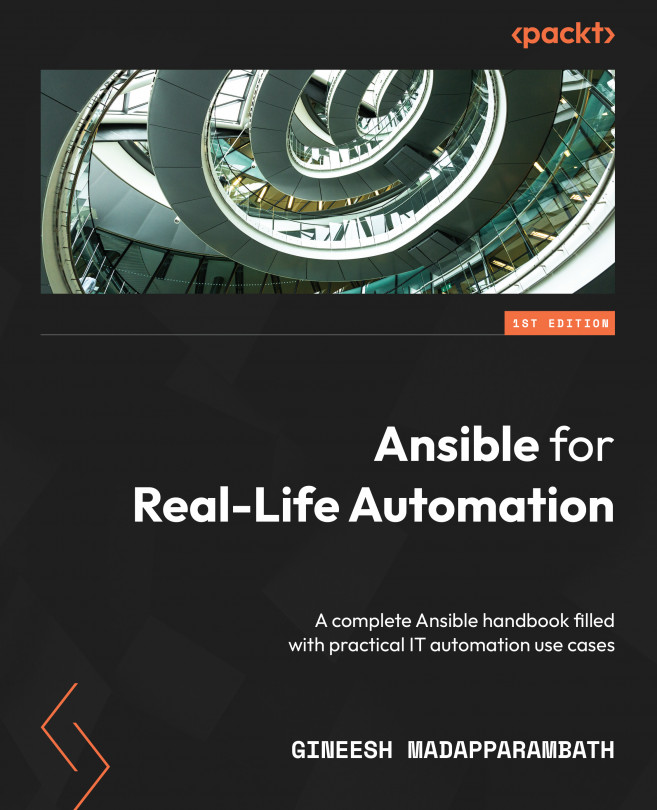Starting with Simple Automation
When you start your automation journey, start with simple use cases instead of automating complex workflows. Find three small use cases that you can use to learn automation faster and implement it in your environment. Ansible has a smooth learning curve but it is also important to choose the right use cases for your first automation project. Three great examples for initial use cases for automation are simple tasks such as application deployment, asset information collection, and simple file manipulation such as copy operations.
In this chapter, we are going to cover the following topics:
- Identifying manual tasks to be automated
- Finding the Ansible modules to use
- Configuring your text editor for Ansible
- Connecting to remote nodes
You will start by creating basic automation tasks by finding suitable modules before learning how to use credentials and other parameters.