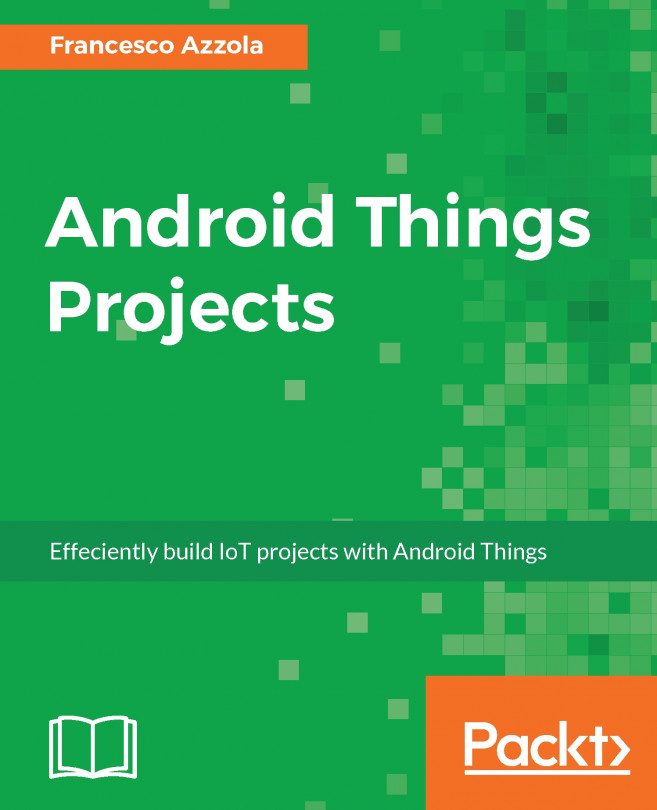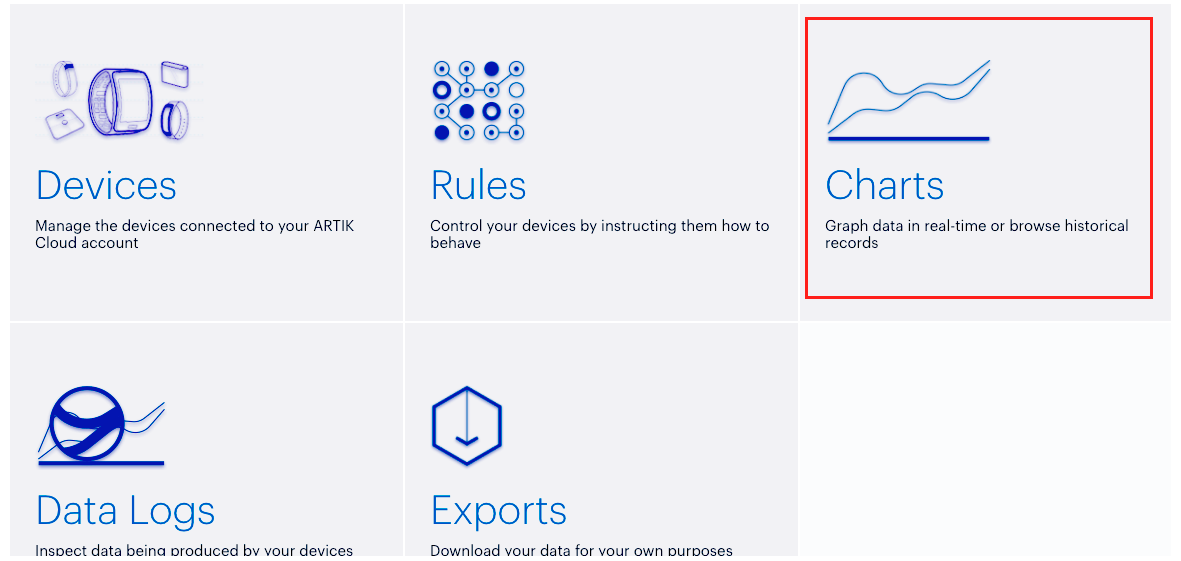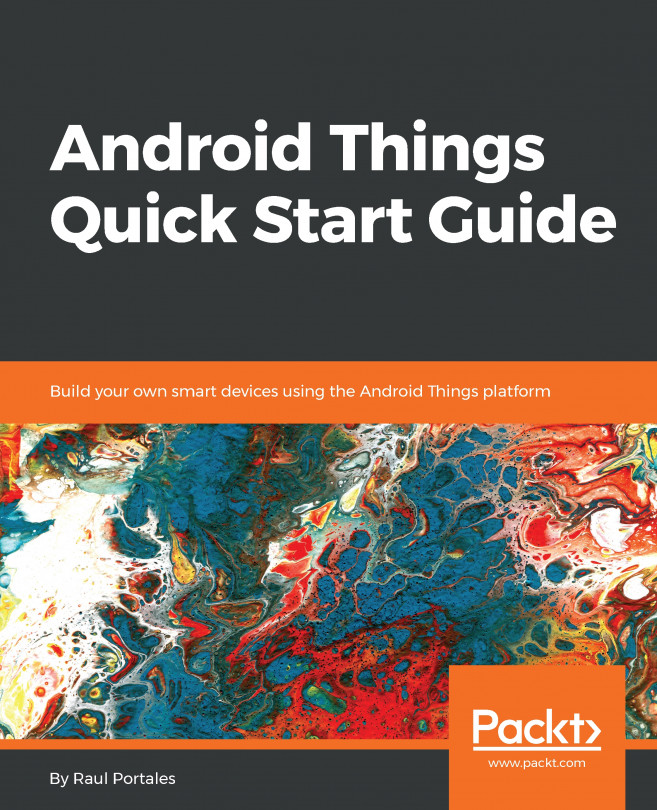In this chapter, we will learn how to integrate Android Things with IoT cloud platforms. This is an important aspect when developing an IoT app. As a matter of fact, there are several scenarios where it is required that the data acquired from Android Things boards must be transferred to the cloud. For this reason, this chapter will give you all the information you need to connect your Android Things board to IoT cloud platforms.
In this chapter, we will look at the following topics:
- IoT cloud architecture
- How to configure an IoT cloud platform
- How to connect an Android Things app to the IoT cloud platform
- How to stream real-time data to the cloud and create dashboards
During this chapter, we will reuse our Android expertise to handle HTTP communication.