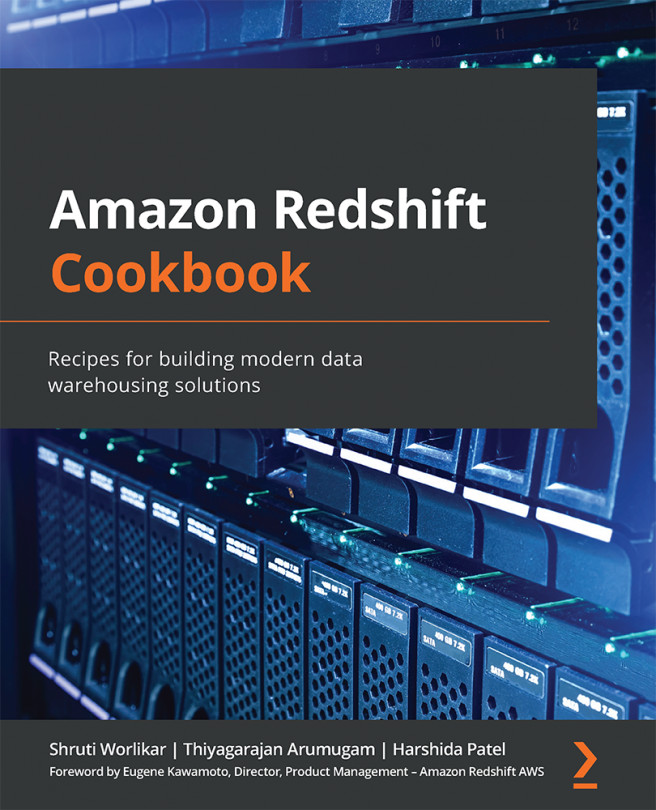Chapter 6: Data Authorization and Security
Amazon Redshift provides out-of-the-box features that enable you to build data warehouses to meet the requirements of the most security-sensitive organizations. In AWS, security is the highest priority and is a shared responsibility (https://aws.amazon.com/compliance/shared-responsibility-model/) between AWS and you. Using an Amazon Redshift managed service, the data center and network architecture come out of the box to meet the requirements of security-sensitive organizations. You can now configure the data and cluster management controls to meet your organization's requirements. Data can be encrypted to keep your data secure in transit and at rest using industry-standard encryption techniques. Amazon Redshift resources are controlled in the four different levels of cluster management (creating and configuring the cluster), cluster connectivity, database access to objects, and temporary/single sign-on.
Specifically, the following...