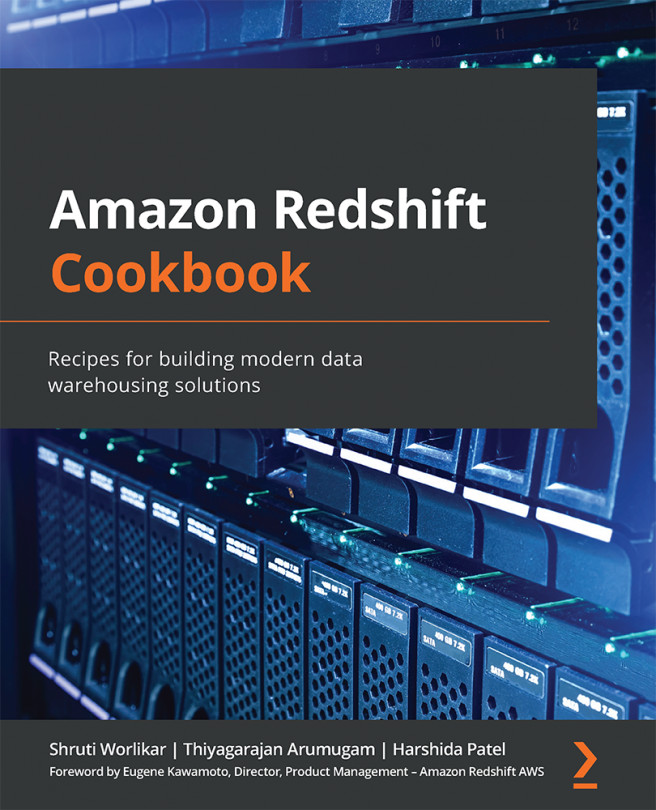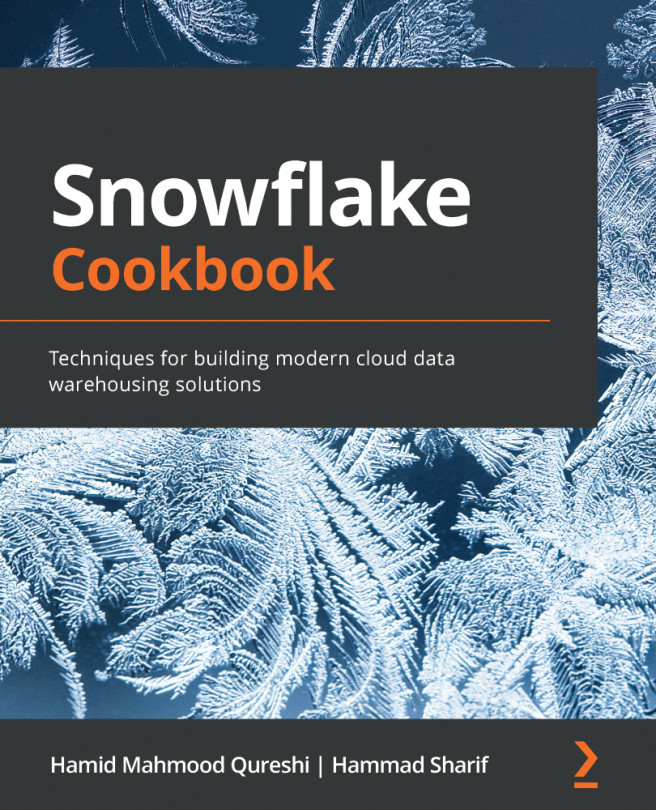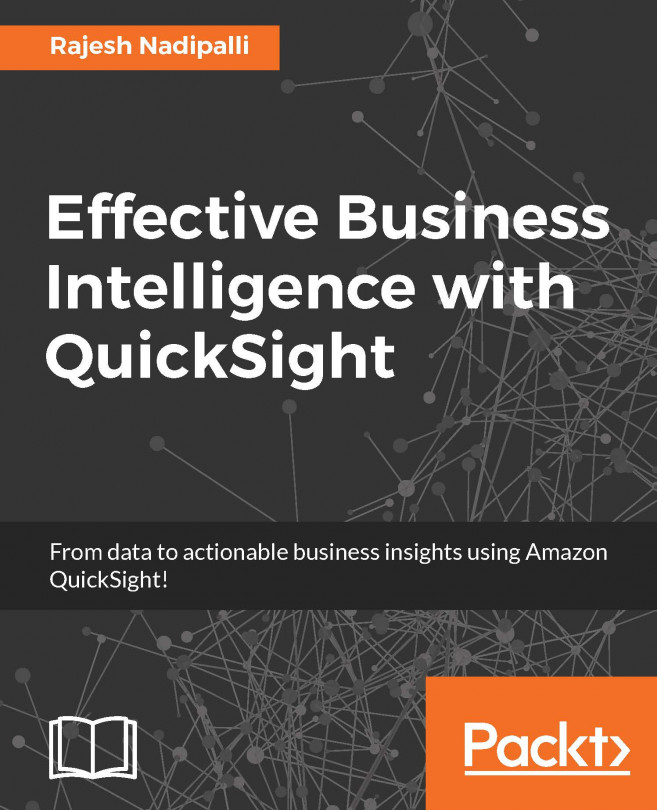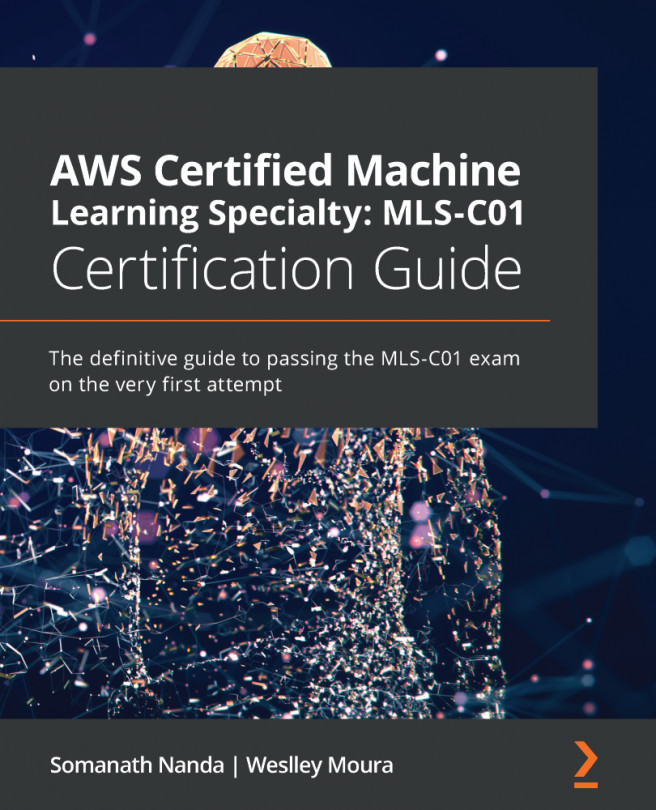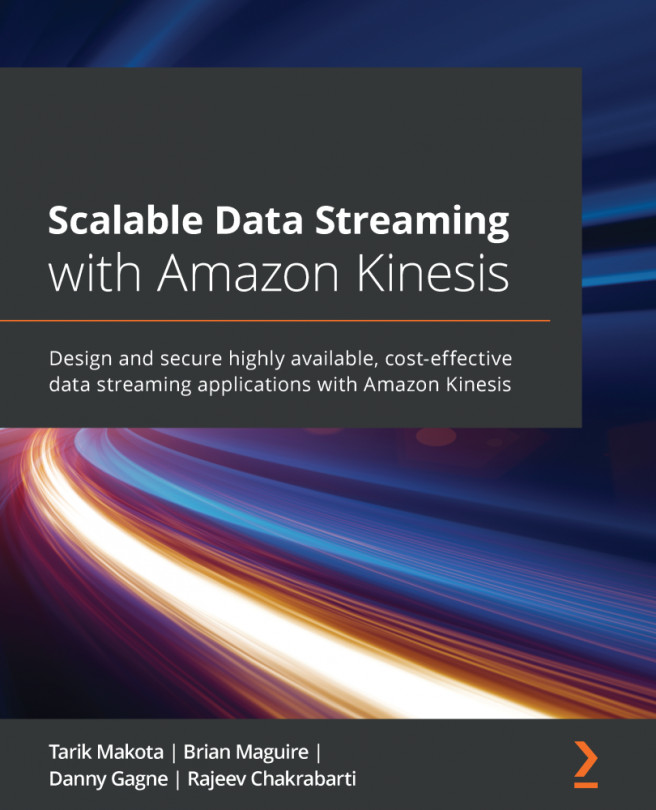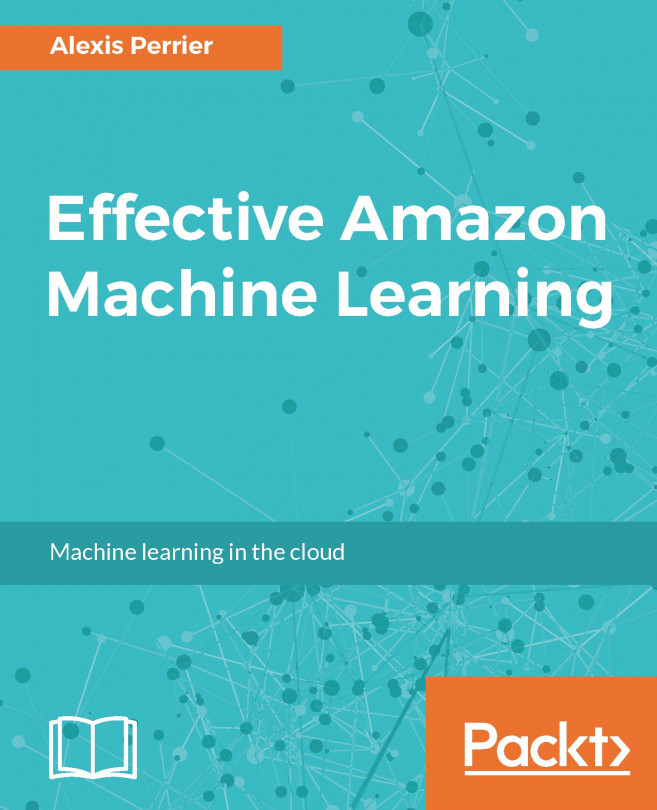Unloading data to Amazon S3
Amazon Redshift can create a copy of the data on Amazon S3 using the UNLOAD command. The UNLOAD command splits the data across multiple files based on the node slices across the Redshift cluster.
This recipe will show you how to use UNLOAD data from an Amazon Redshift cluster in an Amazon S3 bucket.
Getting ready
To complete this recipe, you will need to do the following:
- Gain access to the AWS Console.
- Deploy an Amazon Redshift deployed in AWS region eu-west-1. Load the data, as referenced in the Loading data from Amazon S3 recipe.
- Create Amazon Redshift cluster master user credentials.
- Gain access to any SQL interface, such as a SQL client or the Amazon Redshift Query Editor.
- Create an Amazon S3 bucket in eu-west-1. We will reference it as
[Your-Amazon_S3_Bucket]. - Attach an IAM role to an Amazon Redshift cluster that can access Amazon S3.
How to do it…
To unload the data from Amazon Redshift into...