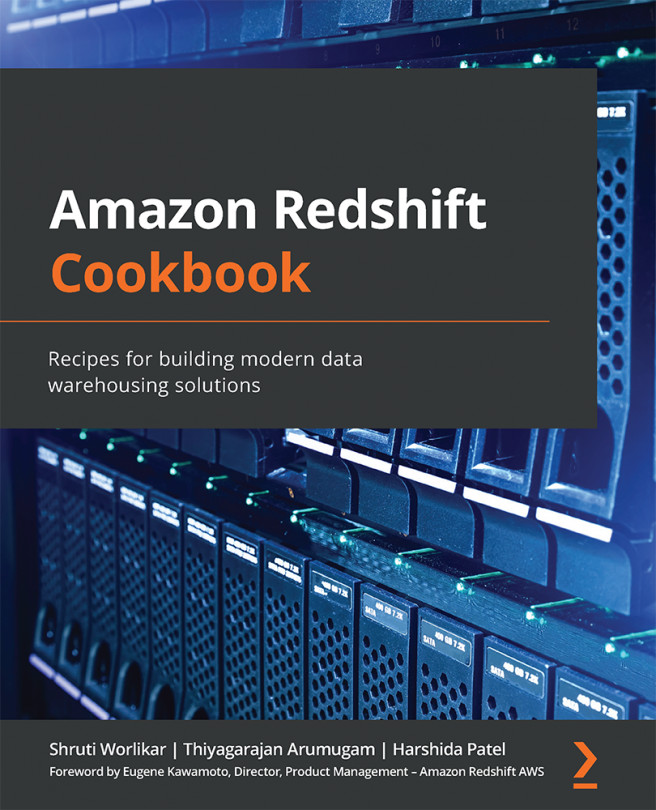Chapter 1: Getting Started with Amazon Redshift
Amazon Redshift is a fully managed data warehouse service in Amazon Web Services (AWS). You can query all your data, which can scale from gigabytes to petabytes, using SQL. Amazon Redshift integrates into the data lake solution though the lake house architecture, allowing you access all the structured and semi-structured data in one place. Each Amazon Redshift data warehouse is hosted as a cluster (a group of servers or nodes) that consists of one leader node and a collection of one or more compute nodes. Each cluster is a single tenant environment (which can be scaled to a multi-tenant architecture using data sharing), and every node has its own dedicated CPU, memory, and attached disk storage that varies based on the node's type.
This chapter will walk you through the process of creating a sample Amazon Redshift cluster and connecting to it from different clients.
The following recipes will be discussed in this chapter:
...