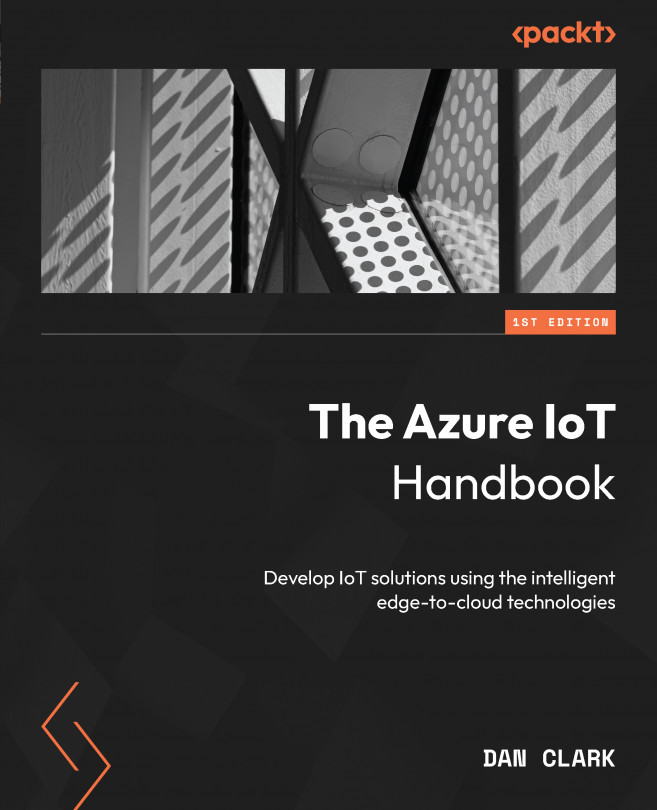Exploring IoT Edge Computing
In the ever-evolving landscape of technology, the Internet of Things (IoT) has emerged as a transformative force, connecting devices, sensors, and systems to enable seamless communication and data exchange. However, as the IoT continues to expand, it faces several challenges, including latency, bandwidth limitations, security concerns, and the sheer volume of data generated. To address these obstacles and unlock the true potential of the IoT, a revolutionary approach has emerged: IoT Edge computing.
In this chapter, we delve into the realm of IoT Edge computing, where intelligence and processing capabilities are pushed closer to the network edge. Rather than solely relying on cloud-based servers for data analysis and decision-making, IoT Edge computing brings computation, storage, and analytics closer to the devices and sensors themselves. By doing so, it empowers organizations and individuals to harness real-time insights, make timely decisions, and...