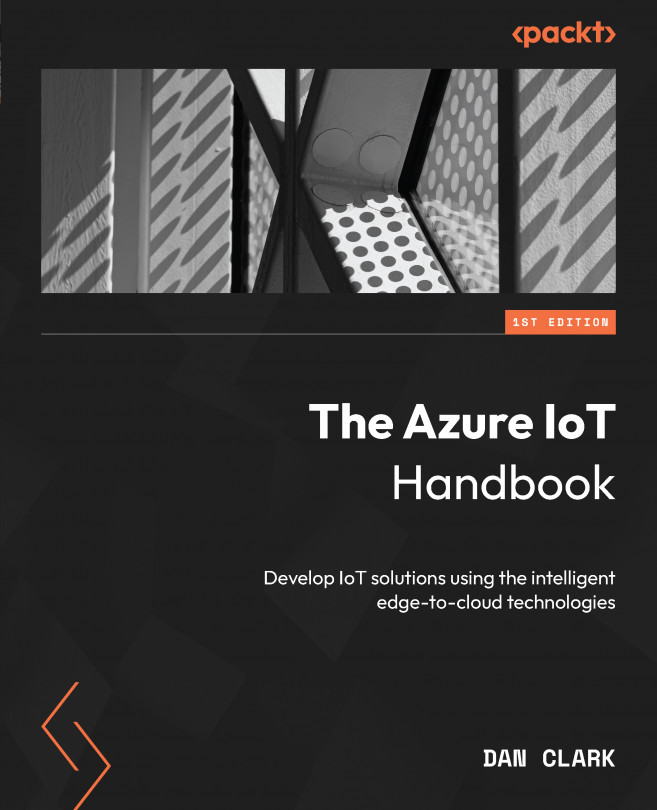Responding to Device Events
In the ever-expanding world of IoT, where devices are becoming increasingly interconnected and intelligent, efficient communication between these devices and systems is paramount. This chapter delves deep into the fundamental concepts of Event Grid, a powerful service that plays a pivotal role in orchestrating the flow of information within IoT ecosystems. From understanding Event Grid’s core principles to mastering the art of subscribing to and responding to events, we embark on a journey that equips you with the knowledge and skills needed to manage and monitor IoT events effectively.
Our exploration begins with understanding Event Grid fundamentals, where we lay the groundwork for comprehending this essential service’s architecture and components. We delve into the inner workings of Event Grid, discussing its role in facilitating seamless communication between IoT devices and the cloud.
Next, we transition to exploring common IoT events...