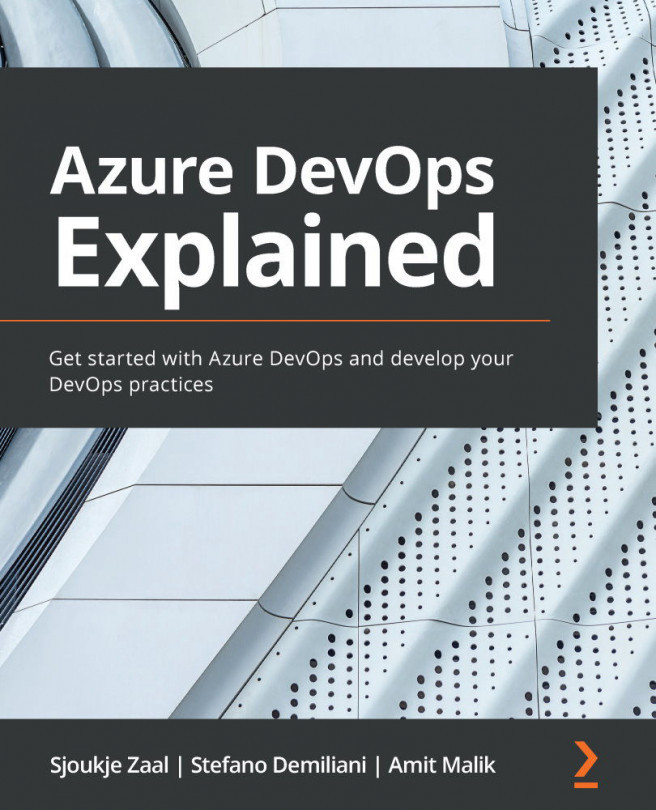Chapter 4: Understanding Azure DevOps Pipelines
When adopting Azure DevOps in your organization, one of the main important decisions you must make is how to define the pipeline of your development process. A pipeline is a company-defined model that describes the steps and actions that a code base must support, from building to the final release phase. It's a key part of any DevOps architecture.
In this chapter, we'll learn how to define and use pipelines with Azure DevOps for building code.
We will cover the following topics:
- Implementing a CI/CD process
- An overview of Azure Pipelines
- Creating and using build agents
- Overview of the YAML format
- Creating a CI/CD pipeline with Azure DevOps
- Retention of builds
- Multi-stage pipeline
- Build pipeline with GitHub repositories
- Using container jobs in Azure Pipelines
- Let's get started!