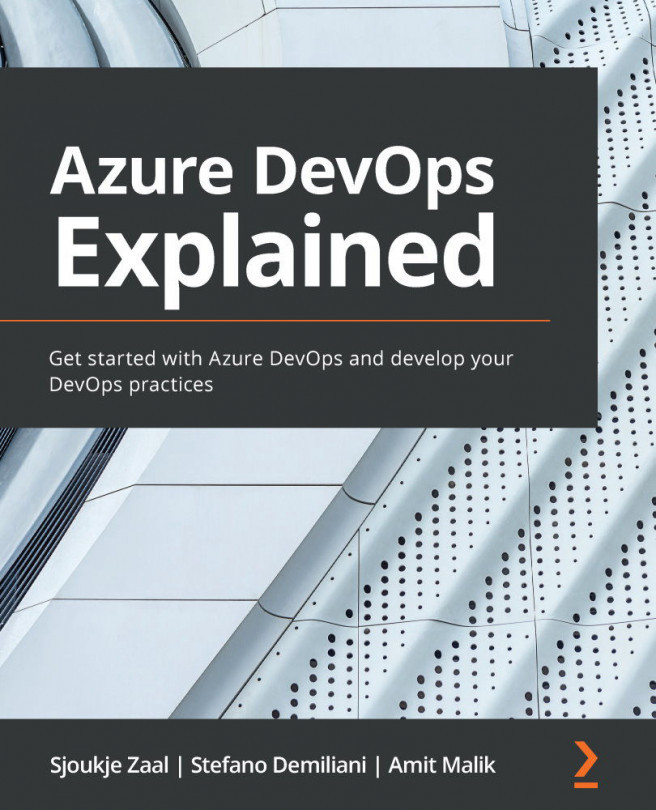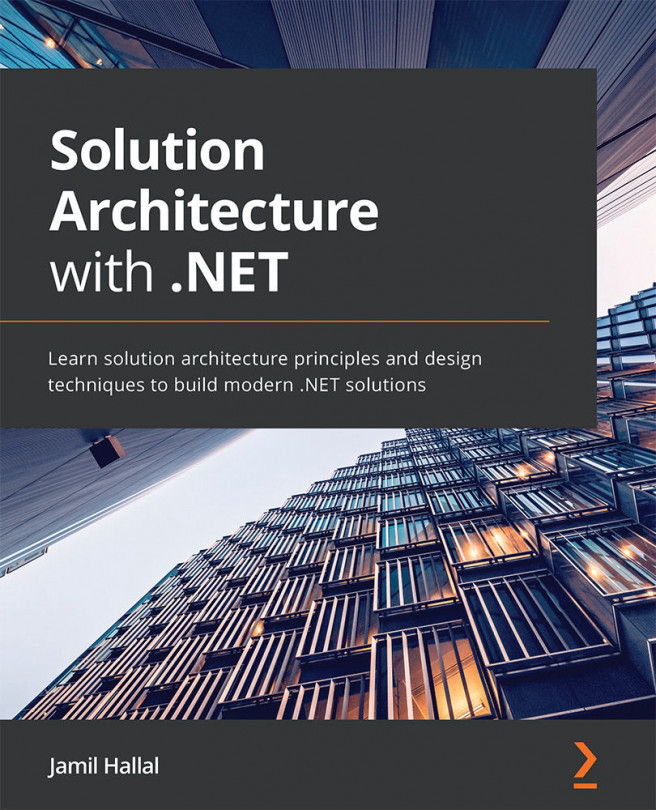Chapter 10: Using Test Plans with Azure DevOps
In the previous chapter, we covered how you can integrate Azure DevOps with GitHub.
In this chapter, we are going to cover how to use test plans with Azure DevOps. Comprehensive testing should be added to each software development project, because it delivers quality and a great user experience for your applications. We will begin with a brief introduction to Azure Test Plans. Then we will look at how you can manage test plans, suites, and cases in Azure DevOps. We will run and analyze a test as well. After that, we will cover exploratory testing and we will install the Test & Feedback extension.
The following topics will be covered in this chapter:
- Introduction to Azure Test Plans
- Exploratory testing
- Installing and using the Test & Feedback extension
- Planned manual testing
- Test plans, test suites, and test cases
- Managing test plans, test suites, and test cases
- Running and analyzing a manual...