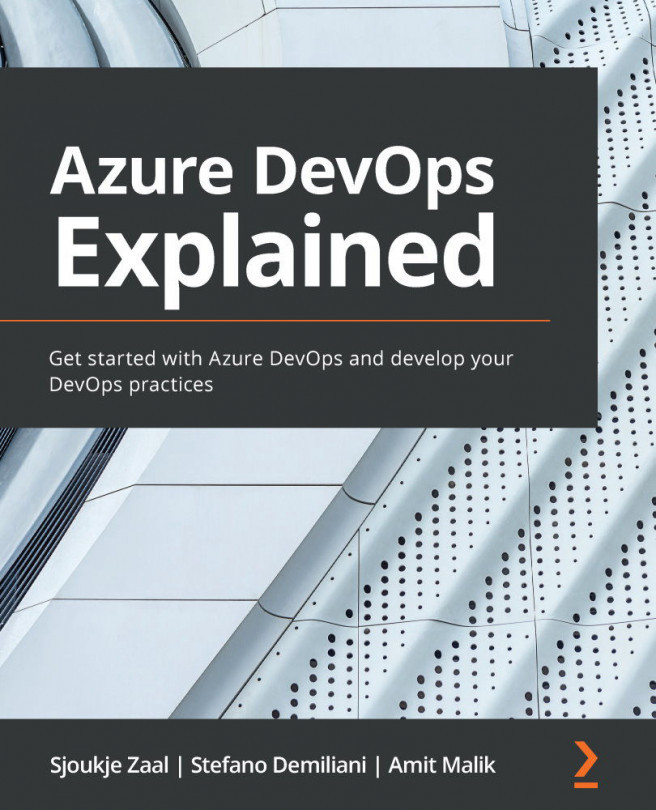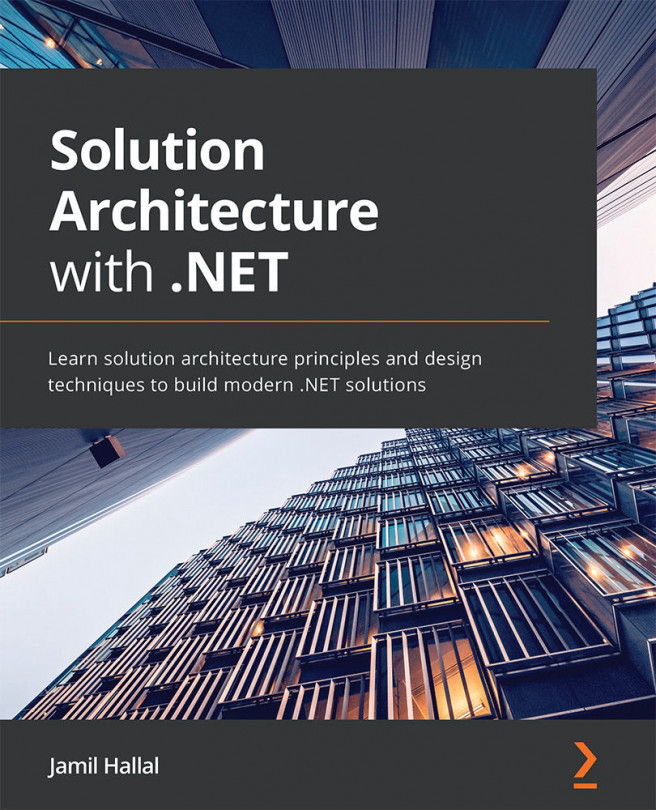Chapter 1, Azure DevOps Overview, gives you a full overview of the Azure DevOps features and toolsets, such as boards, repos, pipelines, test plans, and artifacts.
Chapter 2, Managing Projects with Azure DevOps Boards, explains the project management features of Azure DevOps in detail and shows you how to use boards and work items, how to create sprints, and how to manage backlogs and track all your activities.
Chapter 3, Source Code Management with Azure DevOps, explains how you can handle source control with the Azure DevOps Repos feature and Git. It shows you how to create repositories, how to handle commits, pushes, and pulls, how to handle branches, and more.
Chapter 4, Understanding Azure DevOps Pipelines, shows you how to create a build pipeline for your code with Azure Pipelines and how best to handle continuous integration.
Chapter 5, Running Quality Tests in a Build Pipeline, explains how to create and execute quality tests for your code in a build pipeline.
Chapter 6, Hosting Your Own Azure Pipeline Agent, shows you how to create your own build agents and use them in a build pipeline.
Chapter 7, Using Artifacts with Azure DevOps, explains how to use artifacts (package feeds) to create and share packages and add fully integrated package management to your continuous integration/continuous delivery pipelines.
Chapter 8, Deploying Applications with Azure DevOps, explains how to use release pipelines to handle the continuous deployment of your code and how to use stages and approvals before releasing code into a production environment.
Chapter 9, Integrating Azure DevOps with GitHub, shows you how to integrate Azure DevOps tools with GitHub and use both applications for your continuous integration/continuous delivery processes.
Chapter 10, Using Test Plans with Azure DevOps, shows you how to manage your project's testing life cycle with test plans in Azure DevOps.
Chapter 11, Real-World CI/CD Scenarios with Azure DevOps, shows you some real-world scenarios of continuous integration/continuous delivery processes being handled with Azure DevOps.