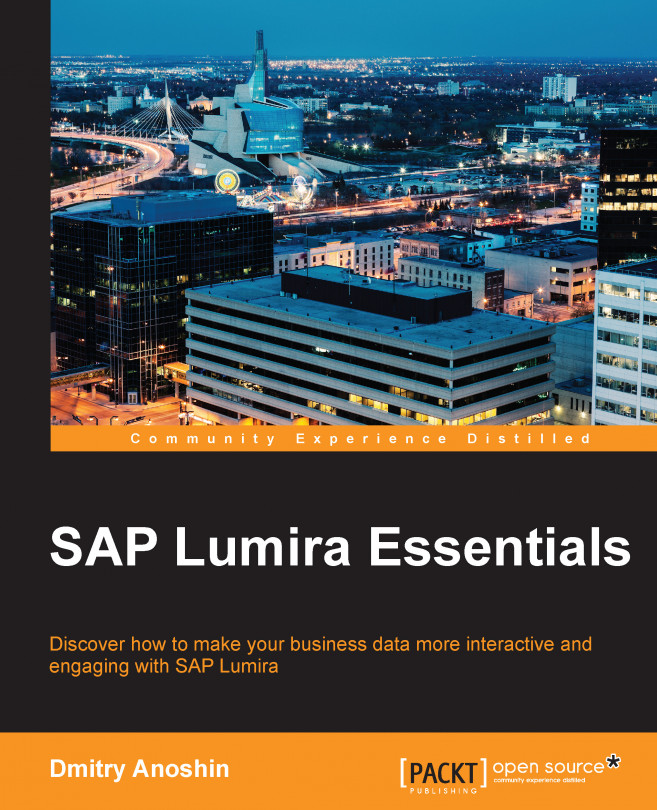Finally, we will create new calculated measures or dimensions in our dataset using formulas that are based on the existing measures. In this example, we'll create a calculated measure for revenue based on the prognosis of sales analytics that the revenue in the next month will be 10 percent less than in both previous months together.
Perform the following steps:
Click on the options menu for measure and select Create Calculated Measure.
The New Calculated Measure window will appear.
Enter the new formula in the formula editor:

SAP Lumira provides us with many functions that can help us calculate complex measures. You can learn more about these functions in the functions tab by choosing any function from the list in order to get detailed help about this function.