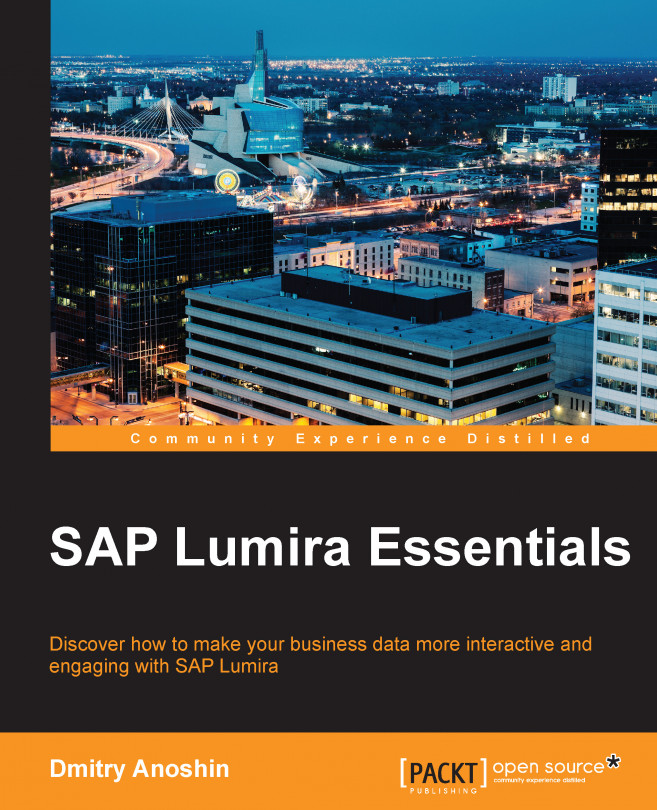Before you start working with data, it is good to set the preferences. Lets go to File->Preferences:

Using the file menu, we can open the Preferences dialog box to change the global settings for:
Viewing the data
Charting
Enriching data sets
Automating software updates
Defining network connections
Installing SQL drivers
Enabling geo map services through Esri ArcGis Online (Esri needs a separate license)
Using these options, we can customize the SAP Lumira interface. If you are not sure what to change, you can just try to experiment with the settings.
When we successfully finish installation of SAP Lumira, it will ask us to register the product. You can decline registration, but it will remind you each time, when you start the application.
You have the following registration options:
Enter a key code
Create a new SAP Lumira Cloud account
Use an existing SAP Lumira Cloud account
We can also can use the personal edition, but you will be restricted to certain data source types only.