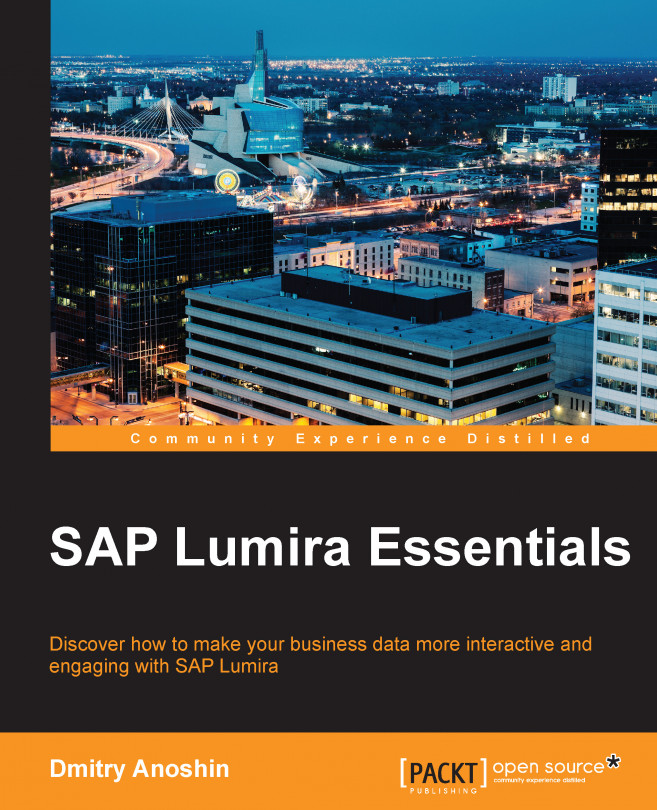Let's start with the easiest exercise. For example, our manager of inventory asked us to analyse flop products, which are not popular, and he sent us two excel spreadsheets, Unicorn_flop_products.xls and Unicorn_flop_price.xls. There are two different worksheets because prices and product attributes are in different systems. Both files have a unique field—SKU. As a result, it is possible to merge them by this field and analyse them as one data set.
Note
SKU or stock keeping unit is a distinct item for sale, such as a product or service, and them attributes associated with the item distinguish it from other items. For a product, these attributes include, but are not limited to, manufacturer, product description, material, size, color, packaging, and warranty terms. When a business takes inventory, it counts the quantity of each SKU.
The first task is to acquire the data with SAP Lumira and bind them by SKU number. Let's learn how to handle this challenging task with SAP...