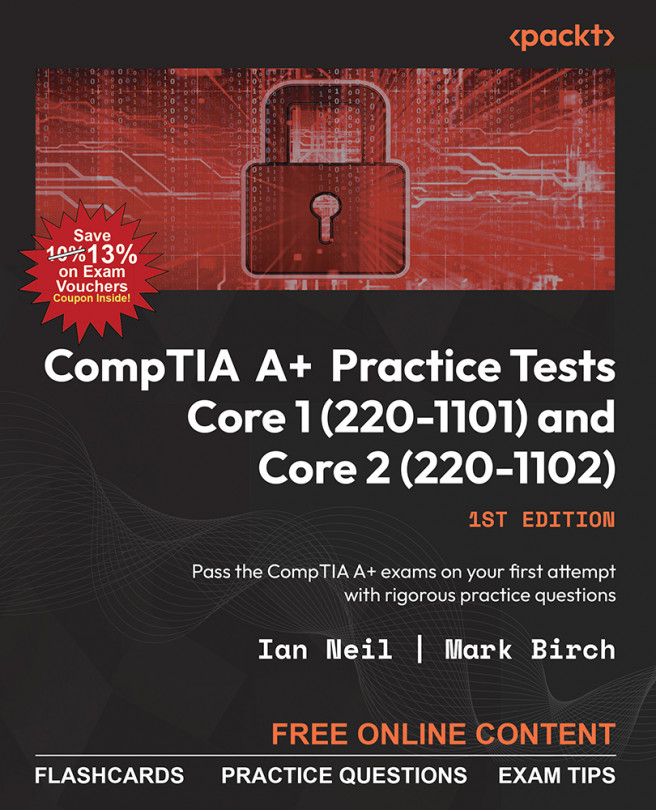Introduction
In order to successfully pass the A+ certification exam, the candidate must understand the best practice approach used to perform effective software troubleshooting.
When troubleshooting desktop environments, a solid understanding of the Windows OS is a key requirement. A technician must be able to interpret system messages and respond to common errors and events using the correct techniques. Desktop computers are still a mainstay of the modern office environment, and the correct troubleshooting methods should be observed when supporting users on these platforms.
A technician must understand the correct proactive approach to ensure systems are kept optimized and malware free. This includes the timely deployment of OS patches and OS updates.
A thorough understanding of supporting software applications on mobile OSs is also very important.
In order to be successful on the CompTIA A+ Core 2 (220-1102) certification exam, candidates must ensure they are familiar...