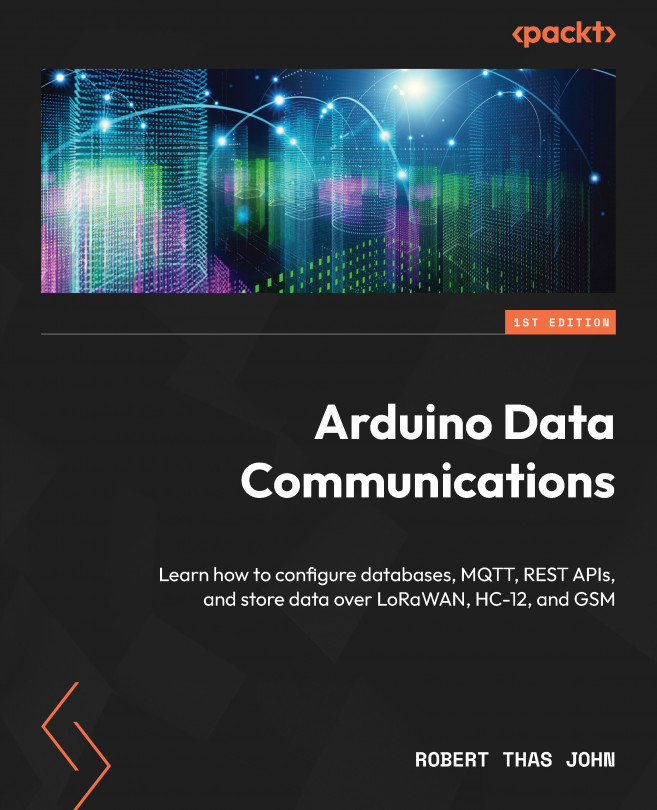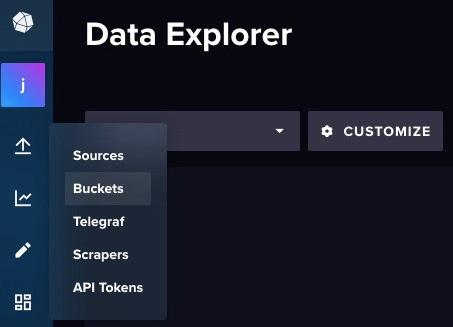Implementing REST and MQTT Protocols for Communication
Database management systems (DBMSs) are good at storing and retrieving data, but they are not normally designed for communicating over the internet. Furthermore, while they can handle large amounts of data, they are not designed to handle this from thousands of sources. This is where REpresentational State Transfer (REST) and Message Queueing Telemetry Transport (MQTT) come in handy. These two protocols make it possible for us to build third-party applications to communicate with a DBMS at scale. You will be setting up REST and MQTT services in this chapter.
In this chapter, we are going to cover the following main topics:
- Working with RESTful APIs in Node.js and JavaScript
- Working with RESTful APIs in Python
- Working with MQTT
By the end of this chapter, you will have set up infrastructure that makes it possible to communicate with your DBMS over a network or the internet.