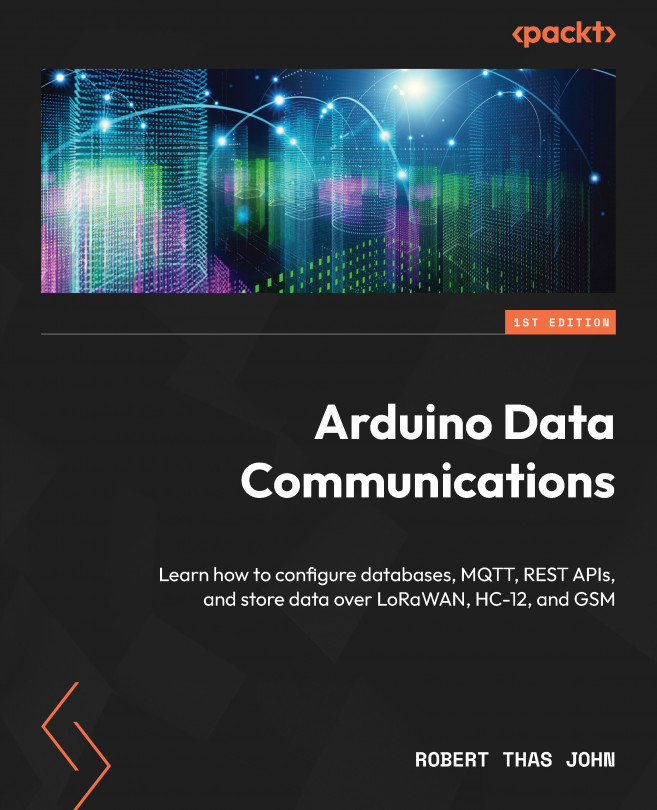Setting up the hardware
The HC-12 module comes with five holes on one side. You can either mount it castellated or solver headers on it. Two of the connectors are meant for power (VCC) and ground (GND), while the other two are meant for serial communications (TXD and RXD). The final connector is labeled SET and is meant for reconfiguring the module. The opposite side of the module has an antenna connector (ANT) that is meant for RF input/output:

Figure 10.1 – The rear of the HC-12 module
You should ensure that your modules are physically apart by a distance of at least 2 meters. This prevents unusual behavior. This distance requirement exists because of how the modules transmit and receive data using radio waves.
The module works with voltages between 3.2 V and 5.5 V. The required current must exceed 200 mA. Similar to setups that utilize cellular radios, you can’t power the setup via a USB cable. Instead, you will need to power it externally...