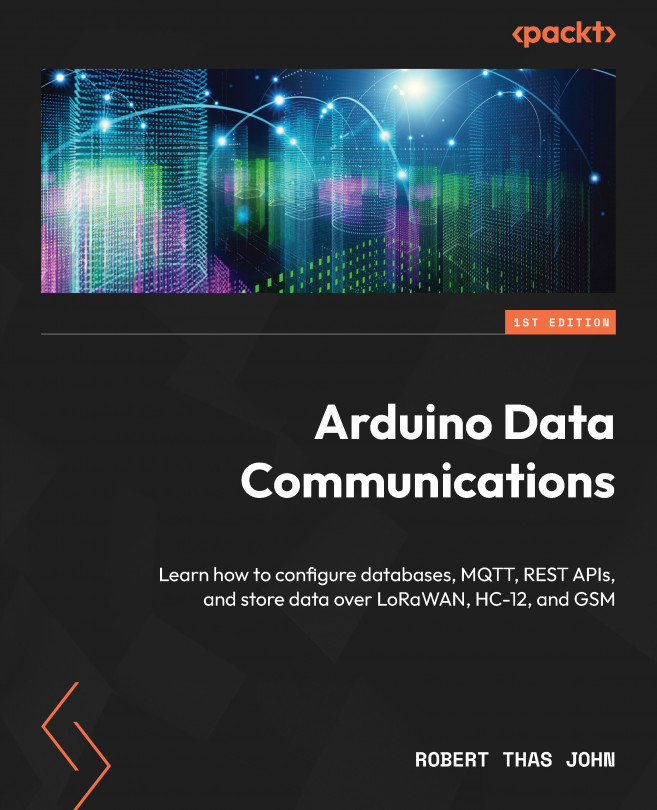Designing printed circuit boards
PCBs are designed using EDA software, similar to, and in a lot of cases the same as, the ones used for schematic design. The primary difference here is that you need to place the components and connect them using circuits. All of this has to fit within the dimensions of your chosen board, so PCBs have layers. The board itself is non-conductive, with the circuits etched on using copper. The connections between components are called traces.
The copper traces are thinner than the wires that you worked with during the prototyping phase. Since traces are electrical conductors, they mustn’t cross each other. This is called a collision. You may notice from electrical schematic diagrams that wires jump over each other. That is the same principle that applies here. However, since traces are etched onto the PCB, they can’t jump over each other on the same plane or layer. Instead, they jump to a different plane and then continue their journey...