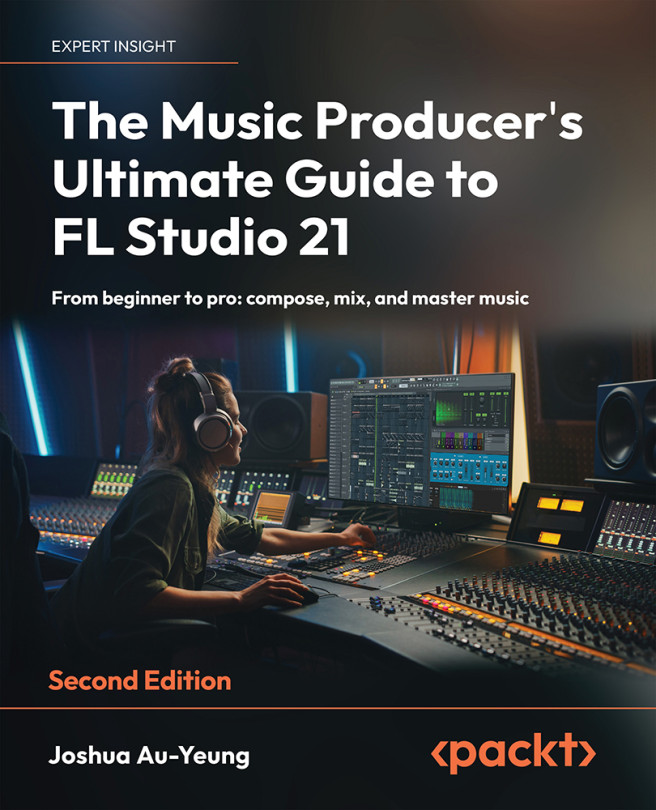Intermediate Mixing Topics and Sound Design Plugin Effects
In this chapter, we’ll cover some of FL Studio’s latest plugins. For the ambitious and those eager to explore cutting-edge sound design, FL Studio offers an abundance of tools. This chapter explores advanced FL Studio plugin effects for those who feel they already have a decent grasp of FL Studio and want fine control over their sound design. These are advanced topics, so don’t feel bad if it goes a little over your head the first time you read about these topics.
In this chapter, you’ll learn how to create real-time pitch-shifting effects using Pitch Shifter. You’ll learn how to create metallic sounds and shift frequencies with Frequency Shifter. You’ll learn how to stretch audio waves to create complex audio effects with Fruity Granulizer. You’ll learn how to create delay effects with Multiband Delay. Finally, you’ll learn how to use Frequency Splitter, a tool designed...