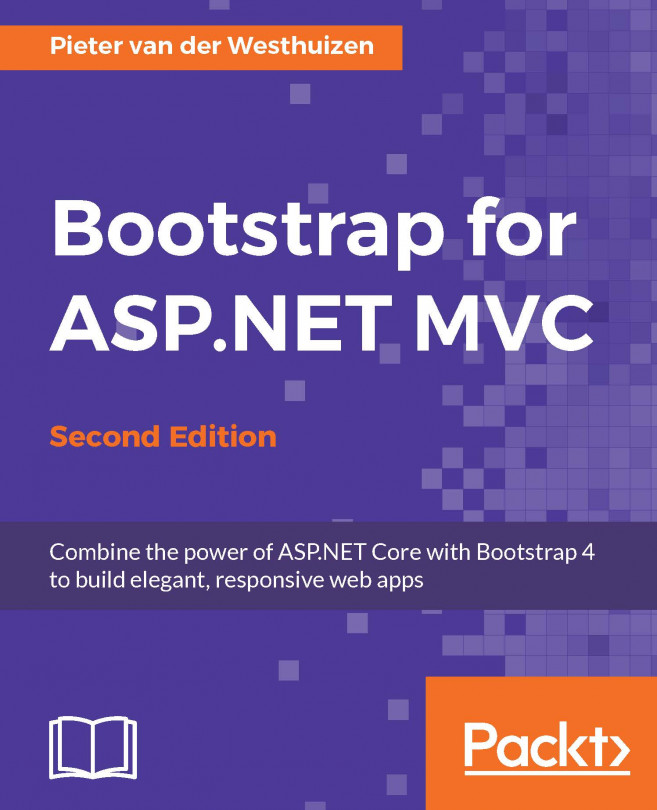You've added the CSS and JavaScript files needed to create the master layout file for your project. Next, you need to create a home controller as well as a master layout file. To do this, complete the following steps:
Add a new empty controller called
HomeControllerto theControllersfolder by right-clicking on it and selecting Add | New Item....Select MVC Controllers Class from the list of project items and click on the Add button.
Next, right-click on the
Viewsfolder in your project and navigate to Add | New Folder. Name the folderShared.Right-click on the newly created
Sharedfolder and navigate to Add | New Item...Select MVC View Layout Page in the list of project items and keep the name of the file as
_Layout.cshtmland click on Add.Open the
index.htmlfile in the Bootstrap 4 Admin Dashboard template source files and copy its contents to the_Layout.cshtmlfile.Change the
<head>tag to reference thestyles.cssfolder in the correct folder, as illustrated...