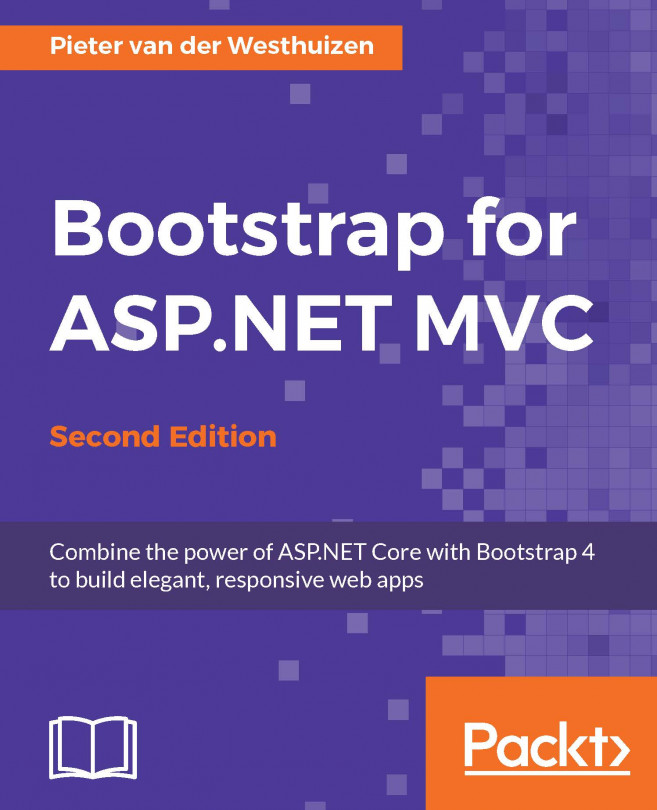Bootstrap 4 no longer comes bundled with the Glyphicons icon set. However, there are a number of free alternatives available for use with your Bootstrap and other projects. Font Awesome is a very good alternative to Glyphicons that provides you with 650 icons to use and is free for commercial use.
Note
Learn more about Font Awesome by visiting https://fortawesome.github.io/Font-Awesome/.
You can add a reference to Font Awesome manually, but since we already have everything set up in our project, the quickest option is to simply install Font Awesome using Bower and compile it to the Bootstrap style sheet using Gulp. To accomplish this, follow these steps:
Open the
bower.jsonfile, which is located in your project route. If you do not see the file inside the Visual Studio Solution Explorer, click on the Show All Files button on the Solution Explorer toolbar.Add
font-awesomeas a dependency to the file. The complete listing of thebower.jsonfile is as follows:{ "name": "asp.net", "private": true, "dependencies": { "bootstrap": "v4.0.0-alpha.3", "font-awesome": "4.6.3" } }Visual Studio will download the Font Awesome source files and add a
font-awesomesubfolder to thewwwroot/lib/folder inside your project.Copy the
fontsfolder located underwwwroot/font-awesometo thewwwrootfolder.Next, open the
bootstrap.scssfile located in thewwwroot/lib/bootstrap/scssfolder and add the following line at the end of the file:$fa-font-path: "/fonts"; @import "../../font-awesome/scss/font-awesome.scss";Run the compile-sass task via the Task Runner Explorer to recompile the Bootstrap Sass.
The preceding steps will include Font Awesome in your Bootstrap CSS file, which in turn will enable you to use it inside your project by including the mark-up demonstrated here:
<i class="fa fa-pied-piper-alt"></i>