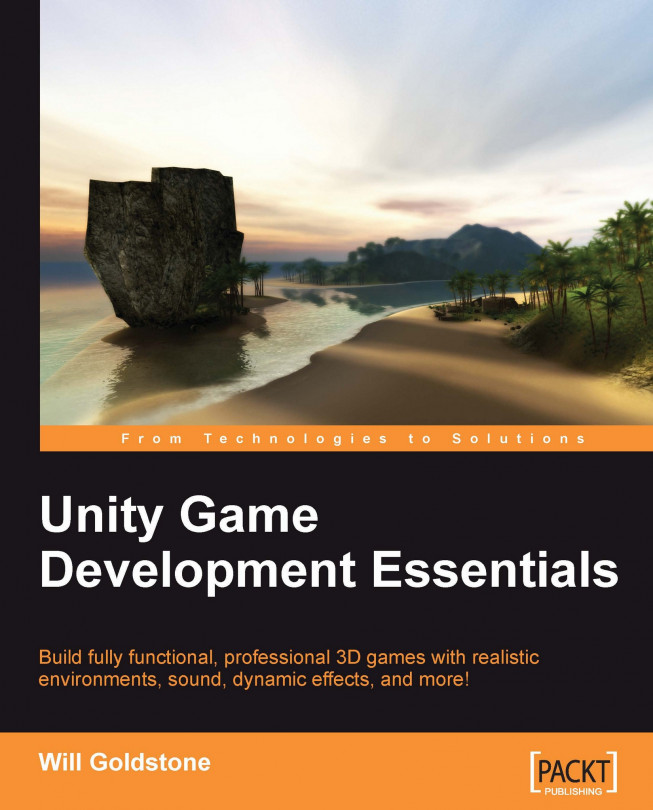Given that 3D design is an intensive discipline in itself, I recommend that you invest in a similar tutorial guide for your application of choice. If you're new to 3D modelling, then here is a list of 3D modelling packages currently supported by Unity:
These are the eight most suited modelling applications as recommended by Unity Technologies. The main reason for this is that they export models in a format that can be automatically read and imported by Unity, once saved into your project's Assets folder. These eight application formats will carry their meshes, textures, animations, and bones (a form of skeletal rigging for characters) across to Unity, whereas some smaller packages may not support animation using bones upon import to Unity. For a full view of the latest compatibility chart, visit: http://unity3d.com/unity/features/asset-importing
.