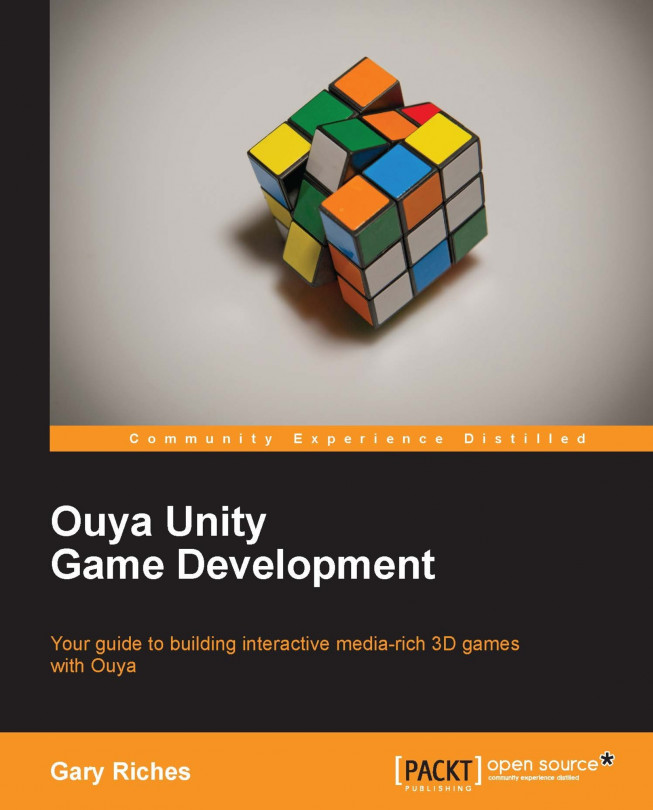We're going to keep our controls really simple for this demo, there won't be a virtual joystick or button in sight. As we only need three functions, namely left, forward, and right, we'll be breaking the screen up in to three sections and using the left section for turning left, the center section for forward, and the right section for turning right. The following is a screenshot of the game with the control areas overlaid for illustration purposes:

We already have our control script for the game, Sokoban, so go ahead and double-click on it to edit it in MonoDevelop.
We're going to create a new method that will return true or false when we pass it in a string for the control direction we want to check. It should only return true if the tap has just happened, and not keep returning true if the user holds his finger on the screen. The method is as follows:
// Check if an area of the screen has been // touched for the very first time bool FirstTouchForControlType(string controlType...