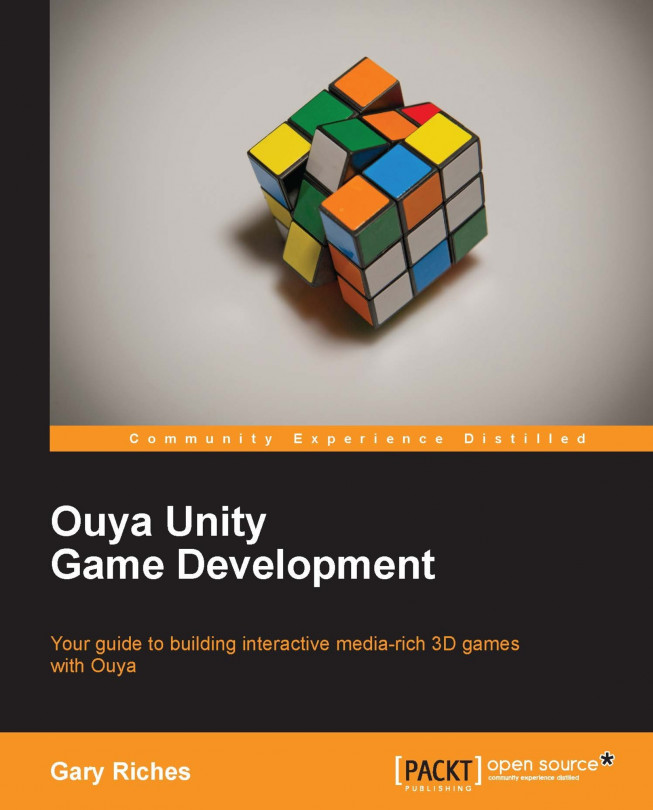Our game is shaping up nicely, we have the level-building code complete and the camera will, in theory, follow the player around when they move. Let's put that to the test.
As in the previous chapter, we'll get all the input working with the keyboard and then implement the Ouya input.
We are going to make it so the person playing the game can turn left, turn right, and move forward. This will always happen one tile at a time.
Edit your Sokoban script file and add the following code below the int amountOfCrates = 0; line:
GameObject theCrate; bool isPlayerMoving; bool isPlayerRotating; int rotationSpeed; int movingSteps; int tRow; int tCol;
The items these variables will represent are:
theCrate: This is a reference to the crate game object that the player is currently pushingisPlayerMoving: This is a Boolean that will be set totrueif the player is moving, else it will befalseisPlayerRotating: This is a Boolean that will be set totrueif the player is moving, else...