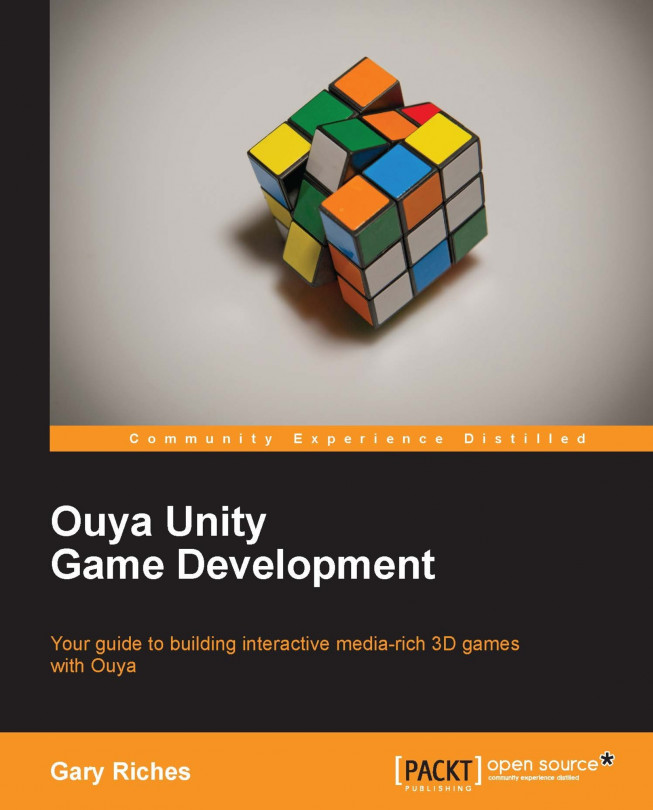The process here is different for Windows 7, Windows 8, and OS X. Let's cover Windows first.
Note
Windows 8 users will need to disable driver signature verification to install the unsigned Android driver. This involves restarting your PC, so do this before you start. See https://devs.ouya.tv/developers/docs/windows8.md for step-by-step instructions.
Before we get up and running, we need to make sure that Ouya will be recognized by Windows so that we will be able to build to it. The first step of this is to add some paths to your PATH environment variable. This will enable us to run the executables in the Android SDK folder from directory via the command line.