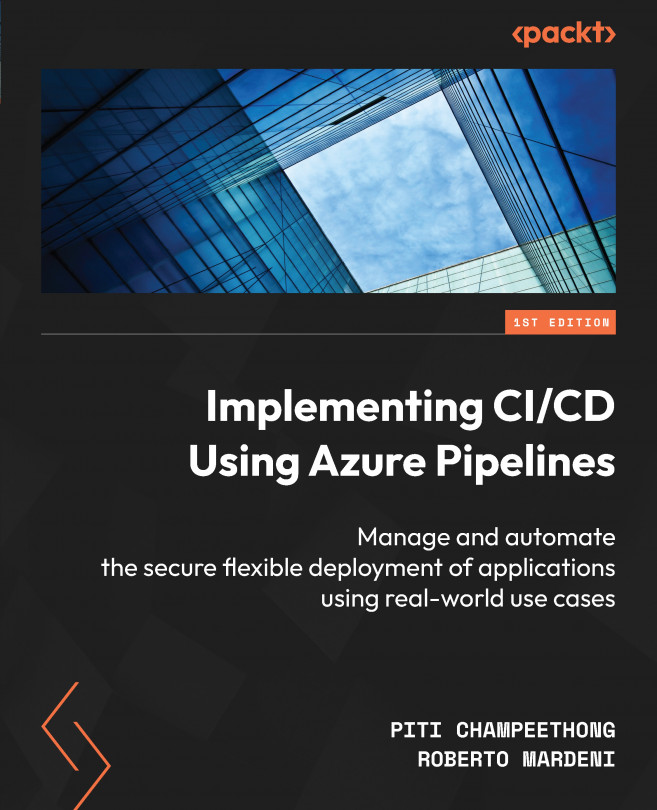Extending Advanced Azure Pipelines Using YAML
We created a build pipeline in the previous chapter by creating jobs, tasks, and triggers. This chapter will teach you how to customize the Azure pipeline using YAML, such as by creating condition statements with variable groups when setting some complex conditions. It also helps to create a flexible pipeline rather than the classic online version. For instance, YAML can do that when you need to deploy mobile applications to both the Google Play Console and the App Store connect simultaneously.
By the end of this chapter, you will have learned about creating a build and release pipeline using YAML. You will also have learned how to clone, export, and import YAML from the classic editor in the Azure DevOps portal.
We will cover the following topics:
- Creating a build pipeline using YAML
- Creating a release pipeline using YAML
- Cloning, exporting, and importing a YAML pipeline
- Complex YAML configurations
- Advantages...