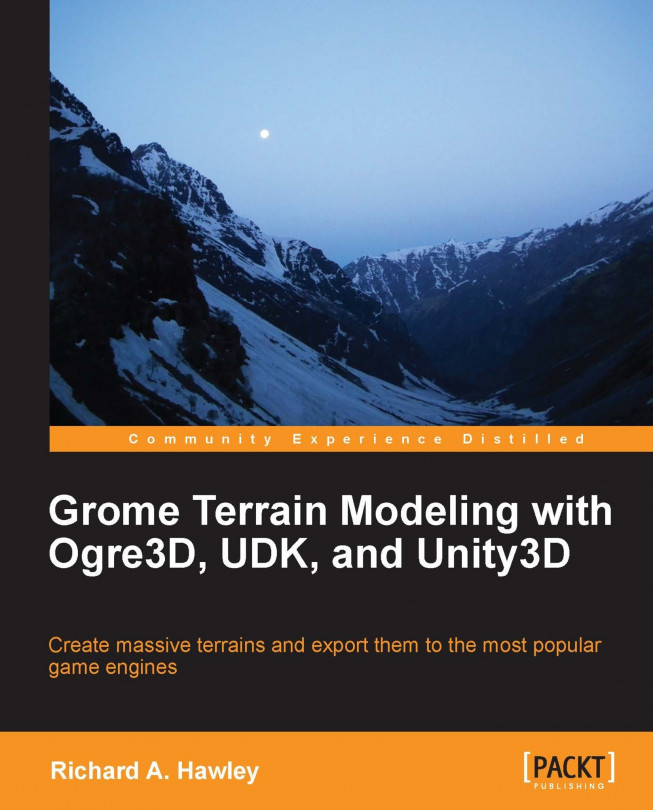Now we come to add landmarks to our terrain. From a player's perspective, rivers and roads are easy to follow, they guide us between places of interest. They provide barriers to different zones and give us something pretty to look at.
Water is one of those elements highly dependent on the quality of textures and shaders used. In older game engines, water was a simple 3D plane (or quad) with a reflective surface and maybe an animated normal map to simulate surface movement. Game engines such as Unity use this simple water plane technique. UDK features an actor that's capable of sophisticated physics-based water interaction; drop an object into UDK water and it sends dynamic ripples across the surface. UDK even does water refraction but these effects do come at a price. GROME is more like Unity, it uses a simple plane on which an animated material is applied. The basic water material has some nice options to adjust the color, opacity, and reflectivity of...