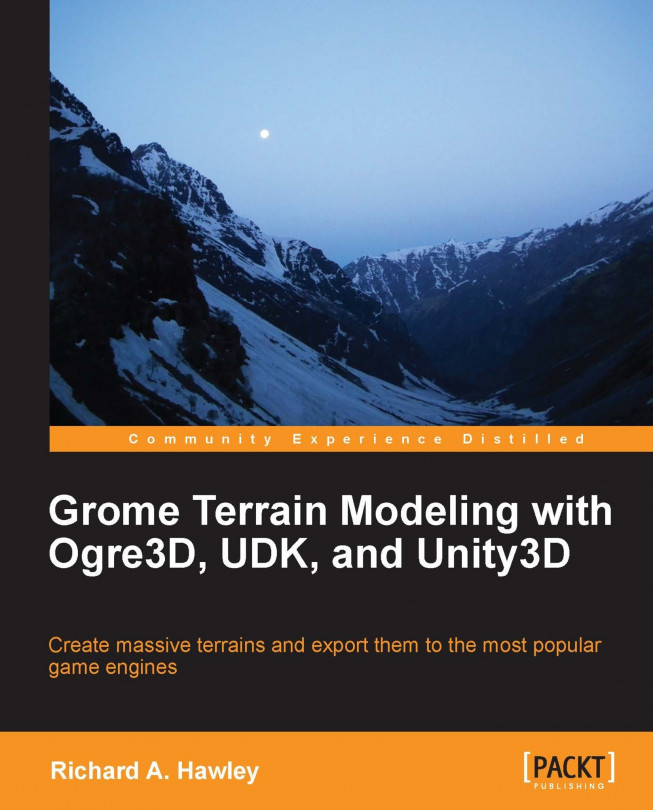Now we've looked at all the pieces we need to create the terrain for our Dr. Yes game project. There's many ways we could approach this but as game developers are keen to say, "There are many ways to skin a cat, but you only get to pick one".
Let's draw up a work plan for our proposed map:
The island positioned around the map center, the terrain resolution is set to 1,024 (for a production map we might increase this to 2,048 or even 4,096 but this will take longer to work with).
Create a mask for the island.
Apply heightmap fractals to one layer, then use a brush to bring out island features we want to enhance.
Create masks for rivers and elevated areas.
Finally, we'll add natural features such as flowmaps and ground noise to the top of the layer stack. We do this in case we make changes lower down.
Let's start by creating two mask layers on our workspace panel. We'll call one "Island" and the other "Rivers". To aid drawing we'll change the color...