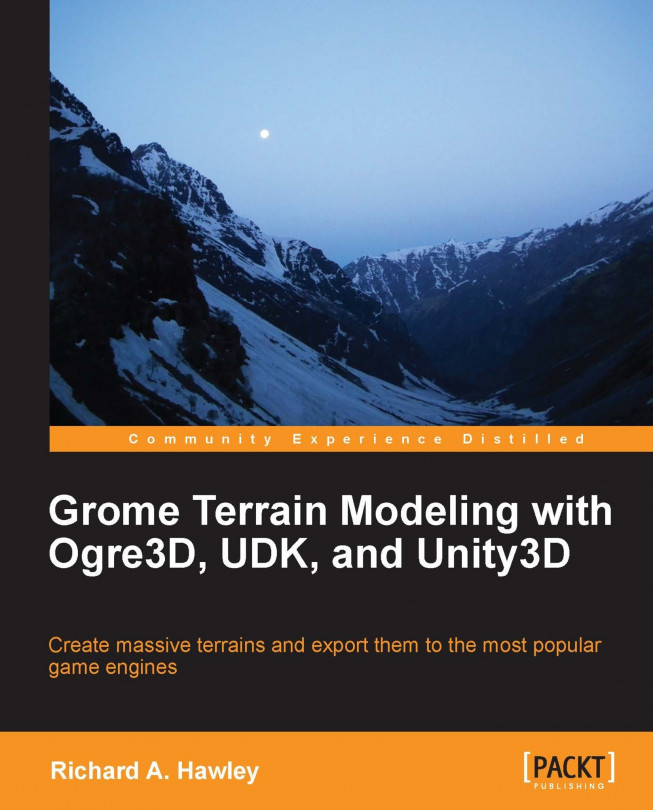Creating landscapes isn't a rigidly defined process. If you had to define a flow through the creation process it would look like the following diagram:

Starting with the creation of zones, we edit our heightmaps, paint and texture the landscape before adding landscape features such as roads, rivers, and vegetation. Finally, we export everything. Depending on our destination platform we might skip one or more of these stages and use native 3D game engine features for them. If the scope of the game is small you might use GROME for heightmap creation and painting everything else in the Unity 3D editor.
It is possible at any time to go back and change the density of a terrain grid if you need more (or less) detail.