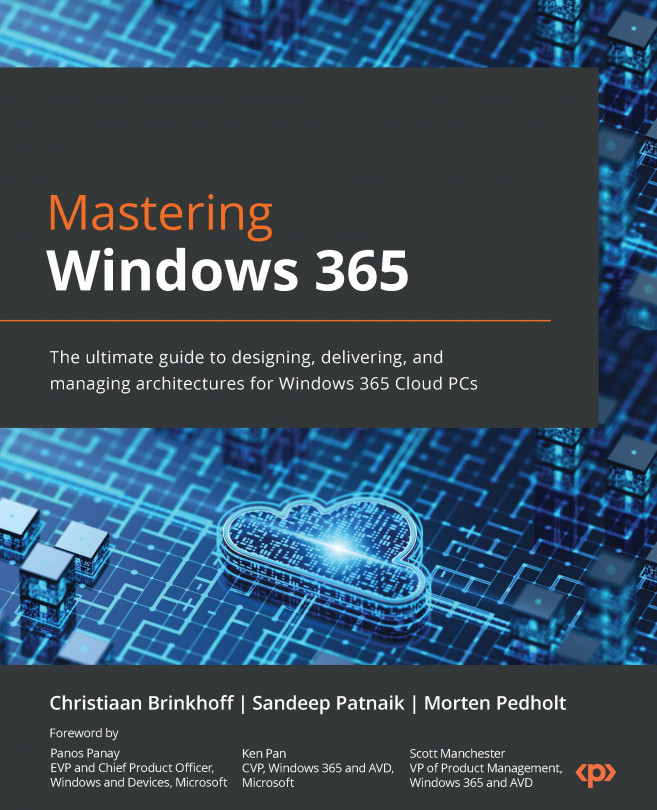Preface
Windows 365 Cloud PC is a revolutionary cloud-based computing solution that offers users a seamless and secure Windows experience from virtually any device.
The goal of this book is to help you understand, deploy, manage, secure, and optimize Windows 365 Cloud PCs effectively.
This comprehensive book takes you on an illuminating journey through the evolving landscape of Windows 365 cloud computing, delving into the core concepts, deployment intricacies, management strategies, and advanced capabilities of this cutting-edge technology.
Prepare to embark on a tour into the realm of Windows cloud computing and witness the unfolding evolution of Windows as it becomes fueled by the synergy of Intune, cloud, and AI technologies. Authored by luminaries from the Windows 365 product group and a distinguished Microsoft MVP, this book offers invaluable insights into the intricacies of Windows 365 – its functionalities, features, partner add-value solutions, and best practices. With a wealth of experience, these experts are poised to illuminate the path to the next generation of cloud computing, affording you a rare opportunity to grasp this cutting-edge technology from those embedded within the industry.
We hope you enjoy it!