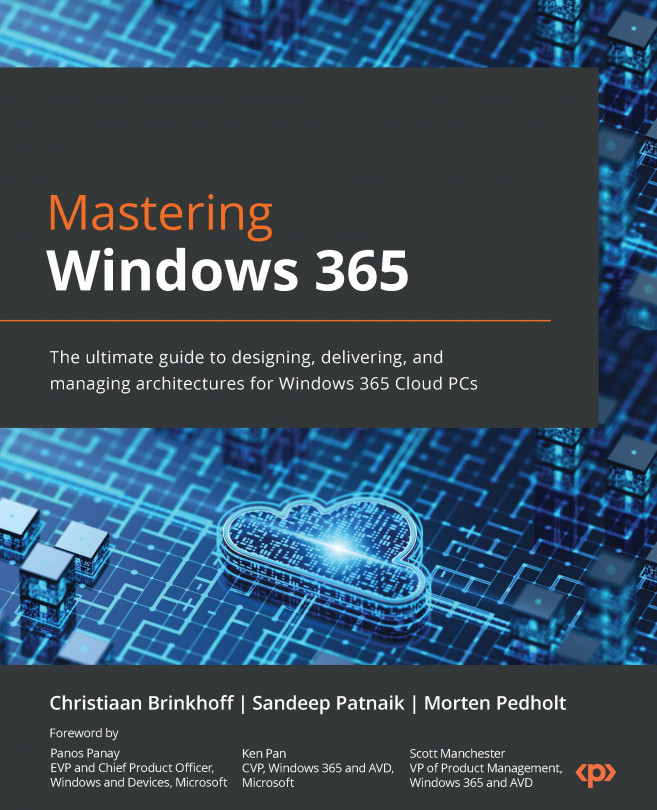Co-management
Co-management is a feature of Microsoft Intune/Configuration Manager that allows IT admins to use both Intune and Configuration Manager concurrently for Windows 10 and Windows 11 management. It combines your existing on-premises Configuration Manager environment with the cloud using Intune and other Microsoft 365 cloud services such as Windows 365. You can choose whether Configuration Manager or Intune is the management authority for the seven different workload groups.
As part of Endpoint Manager, co-management uses cloud features, including conditional access. You keep some tasks on-premises while running other tasks in the cloud with Intune.