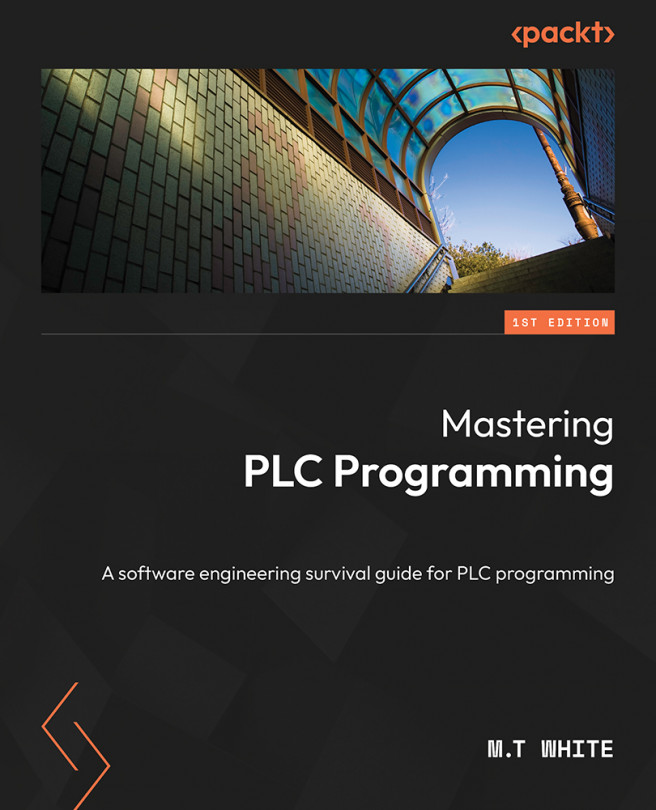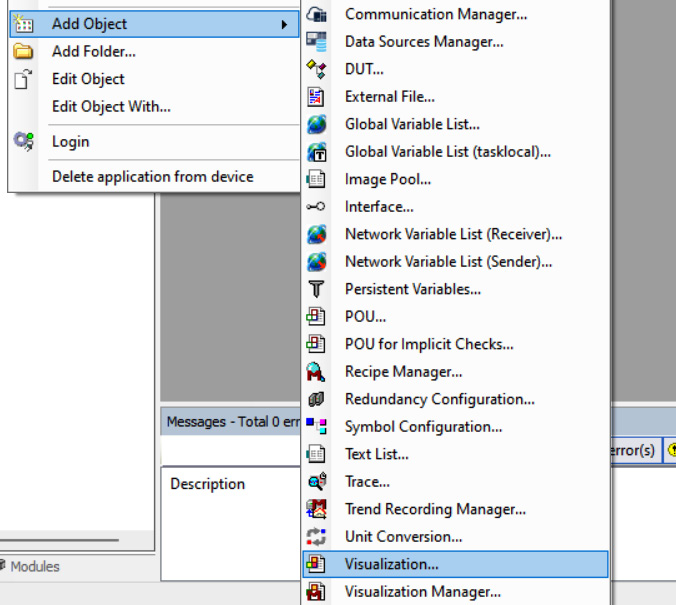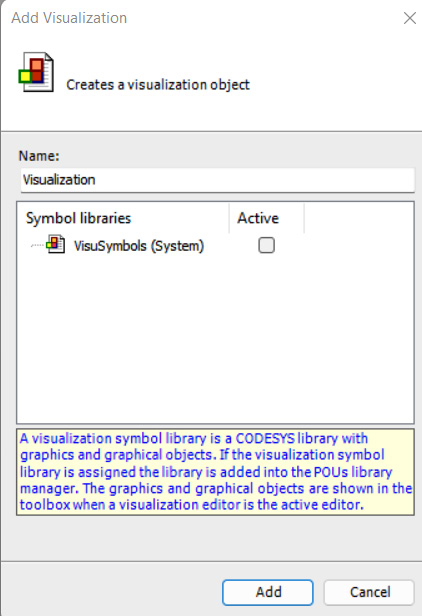HMIs — UIs for PLCs
Everything has a User Interface (UI) of some type nowadays. The website you used this morning, your car’s radio, and even the app you’re reading this book on if you’re reading a digital copy, your device has a UI of some type. Automation programming is no different. Everything uses a UI of some kind to either interact with the hardware or with other software.
There are two ways that your end users will interact with your PLC. They can either use some type of control panel that is built using physical hardware (for many applications, this is no longer a viable option), or they can use a Human Machine Interface (HMI). With the drop in the cost of computing power over the past 20 or so years, HMIs are now the primary way for end users to interact with a PLC program. In short, no matter what you’re doing, chances are you’re going to have an HMI for the operator to control the machine.
HMI development, in my opinion, is...