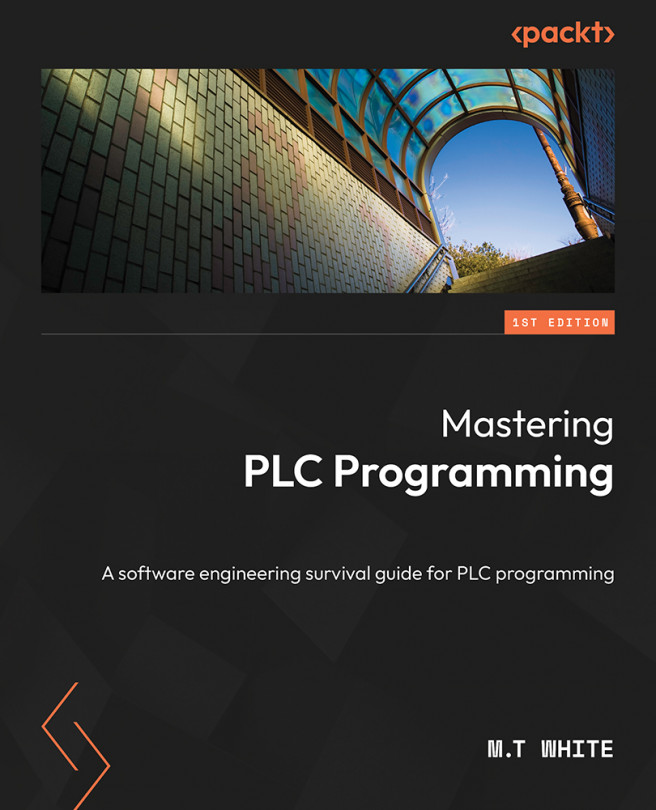Advanced Structured Text — Programming a PLC in Easy-to-Read English
This chapter is dedicated to exploring concepts that many PLC programmers may find exotic. However, if you have a background in a traditional language, these concepts will seem very familiar.
Structured Text has many attributes that are like traditional programming languages such as C/C++, C#, Java, and the like. The IEC 61131-3 standard has adopted many of the features that are standard in most modern programming languages. However, due to the limited computer programming background of many PLC programmers, coupled with many PLC programmers relying solely on ladder logic, these concepts are often not known or fully understood.
The goal of this chapter is for you to learn how to write software that can fail gracefully without killing your PLC, how to access data directly from memory, how to properly document code, and more.
The topics covered in this chapter are not necessarily complex but are often...