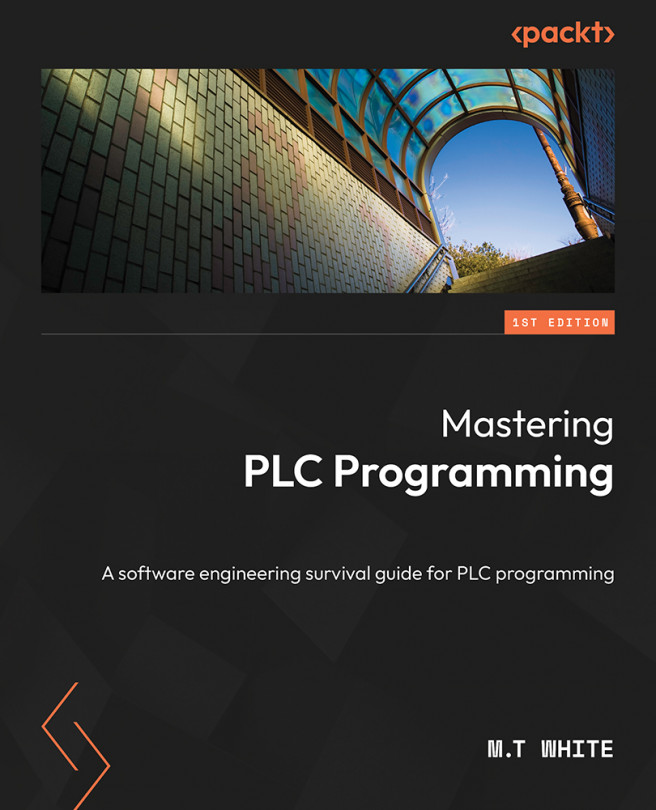Debugging — Making Your Code Work
Chances are you have never written a program of any significant size that worked as expected on the first go. In fact, chances are you hardly ever get a program to compile and run on the first go. Every software engineer knows that defects are a part of life. As such, debugging is a part of life as well.
Debugging is a skill. Just as a programmer must learn to write code, they must also learn to debug software. A developer can be the best developer in the world; however, if they cannot effectively debug their software, no one is going to consider them very effective. Just as there are techniques to develop code, there are techniques that can be used to debug software.
There are many different ways to debug software. Some methods are more sophisticated than others. It doesn’t matter what method you choose to debug your software as long as the software is defect-free when you deploy it. Many tools can be used to troubleshoot code...