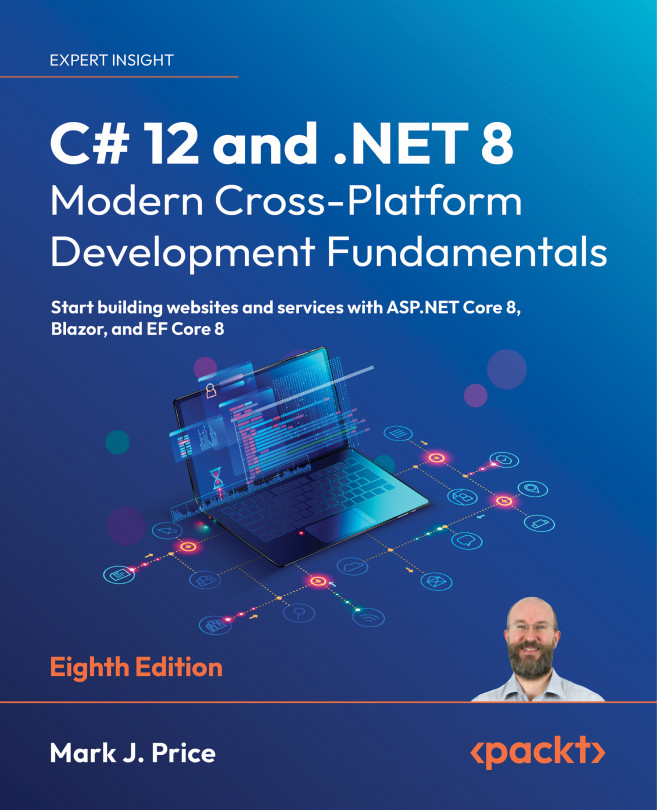Controlling access with properties and indexers
Earlier, you created a method named GetOrigin that returned a string containing the name and origin of the person. Languages such as Java do this a lot. C# has a better way, and it is called properties.A property is simply a method (or a pair of methods) that acts and looks like a field when you want to get or set a value, but it acts like a method, thereby simplifying the syntax and enabling functionality, like validation and calculation, when you set and get a value.
A fundamental difference between a field and a property is that a field provides a memory address to data. You could pass that memory address to an external component, like a Windows API C-style function call, and it could then modify the data. A property does not provide a memory address to its data, which provides more control. All you can do is ask the property to get or set the data. The property then executes statements and can decide how to respond, including refusing...