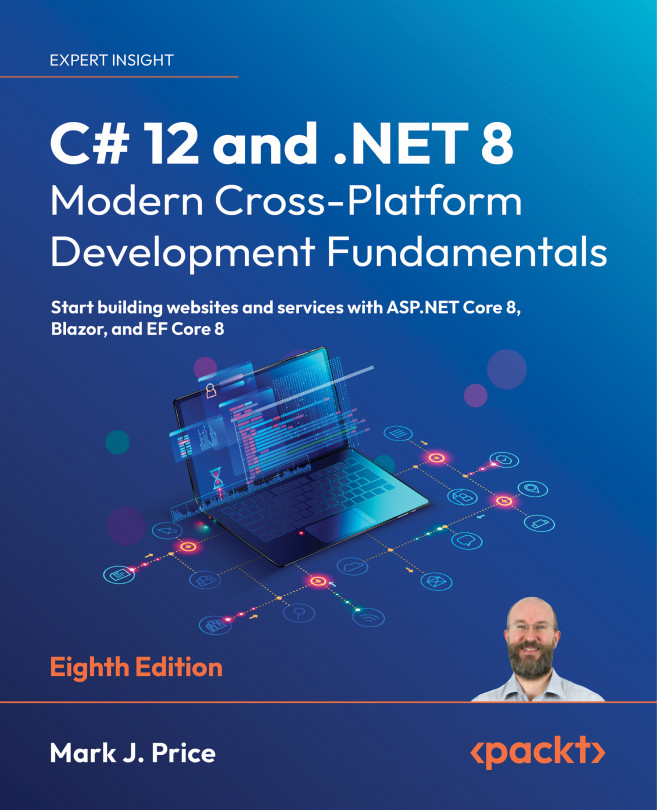Building User Interfaces Using Blazor
This chapter is about using Blazor to build user interfaces. You will learn how to build Blazor components that can execute their C# and .NET code on the web server or in the web browser. When components execute on the server, Blazor uses SignalR to communicate needed updates to the user interface in the browser. When components execute in the browser using WebAssembly, they must make HTTP calls to interact with data on the server.
In this chapter, we will cover the following topics:
- History of Blazor
- Reviewing the Blazor Web App project template
- Building components using Blazor
- Enabling client-side execution using WebAssembly