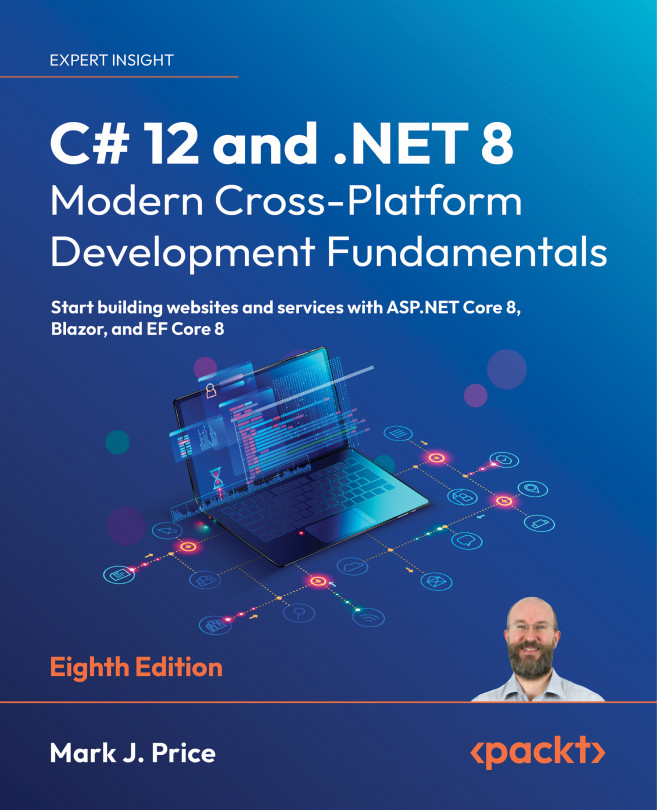Unit testing
Fixing bugs in code is expensive. The earlier that a bug is discovered in the development process, the less expensive it will be to fix.Unit testing is a good way to find bugs early in the development process because they test a small unit before they are integrated together or are seen by user acceptance testers. Some developers even follow the principle that programmers should create unit tests before they write code, and this is called Test-Driven Development (TDD).Microsoft has a proprietary unit testing framework known as MSTest. There is also a framework named NUnit. However, we will use the free and open-source third-party framework xUnit.net. All three do basically the same thing. xUnit was created by the same team that built NUnit, but they fixed the mistakes they felt they made previously. xUnit is more extensible and has better community support.
If you are curious about the pros and cons of the various testing systems, then there are hundreds of articles written...