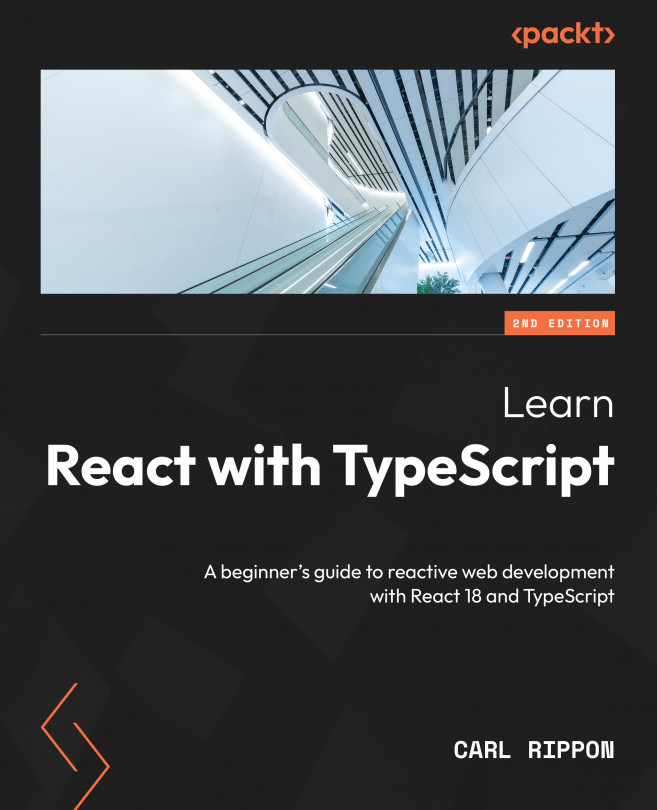Using React Hooks
In this chapter, we will learn about React’s common Hooks and how to use them with TypeScript. We will implement the knowledge of all these Hooks in a React component that allows a user to adjust a score for a person. We will start by exploring the effect Hook and begin to understand use cases where it is useful. We will then delve into two state Hooks, useState and useReducer, understanding when it is best to use each one. After that, we will cover the ref Hook and how it differs from the state Hook, and then the memo and callback Hooks, looking at how they can help performance.
So, we’ll cover the following topics:
- Using the effect Hook
- Using state Hooks
- Using the ref Hook
- Using the memo Hook
- Using the callback Hook