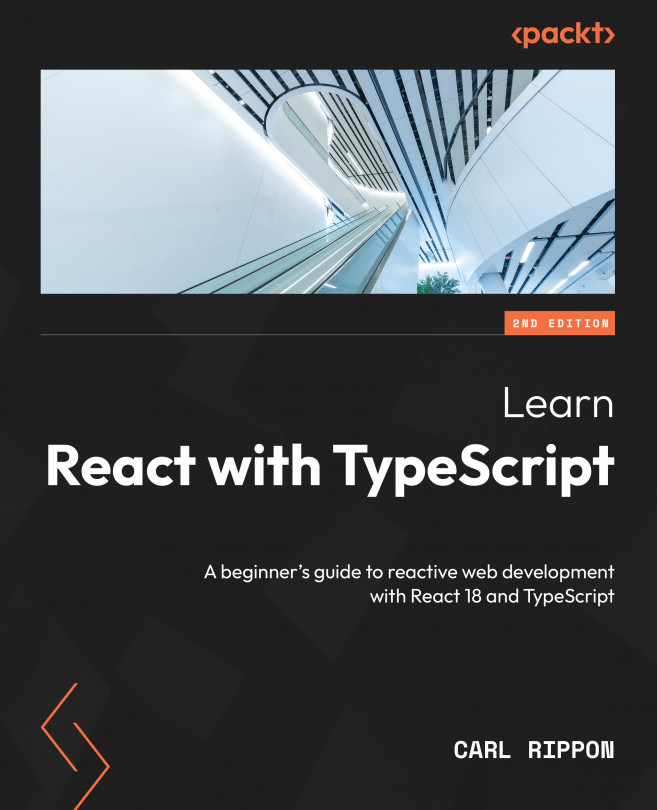Setting Up React and TypeScript
In this chapter, we will learn how to use both React and TypeScript together. We will start by going through the steps for creating a React and TypeScript project using a tool called webpack. Then we will create another project, but this time using a tool called Create React App to show you how to speed up the process of creating a React and TypeScript project.
This chapter will then cover how to use TypeScript to make React props and states type-safe, extending the alert component built in the first chapter. Lastly, we will learn how to debug your app with React’s DevTools.
In this chapter, we’ll cover the following topics:
- Creating a project with webpack
- Creating a project with Create React App
- Creating a React and TypeScript component