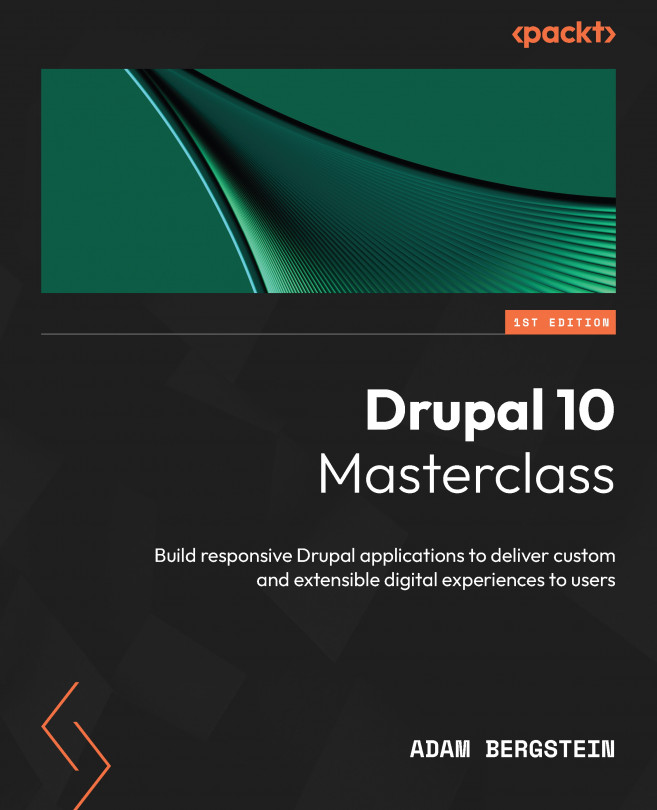Multisite Management
Drupal allows you to manage many sites with the same code through its multisite feature. This can be useful in many settings where it’s desirable to have parity across a large number of Drupal applications. Leveraging one codebase allows for a level of scale where you can manage a lot of sites uniformly way. However, this comes with some benefits and drawbacks that adopters should be mindful of before they implement.
In this chapter we’re going to cover the following main topics:
- The multisite feature
- Benefits
- Drawbacks
- Automating deployments across many sites