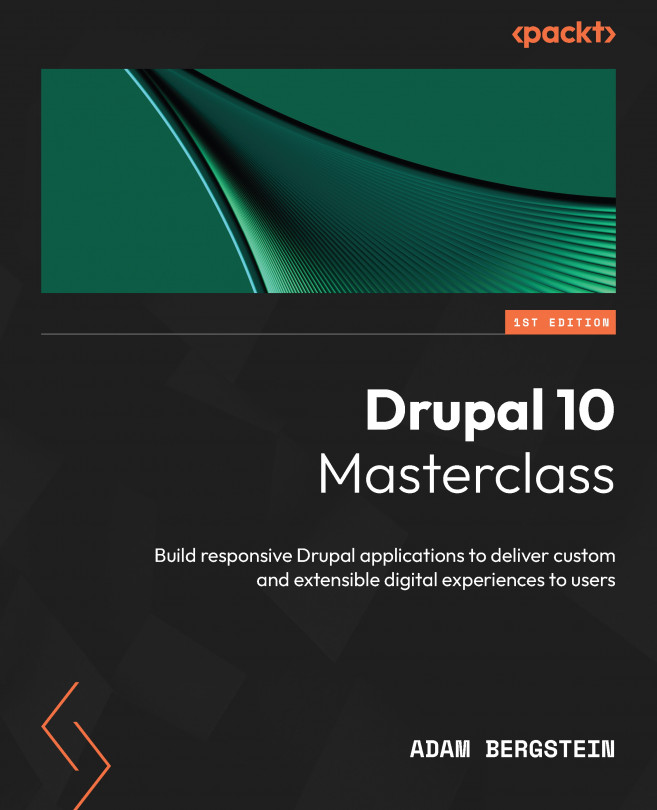Drupal Views
and Display Modes
Drupal has a feature called Views that helps deliver dynamic content displays. This is one of the more popular features of Drupal, as it allows site builders to take existing structured content and reuse it in additional ways. This helps content authors avoid duplicating the same content that may be delivered in multiple places throughout a Drupal application. This chapter helps define Views, covers its features, and walks through how to use the feature. The chapter also touches on a complementary feature called display modes, integrated with Views. The combination of these two features empowers site builders to address a large number of use cases with little or no code. While complex, the chapter will address the purpose, offer hands-on development with these features, and provide the foundation to build more advanced use cases.
In this chapter, we’re going to cover the following main topics:
- Defining Views
- Defining display modes...