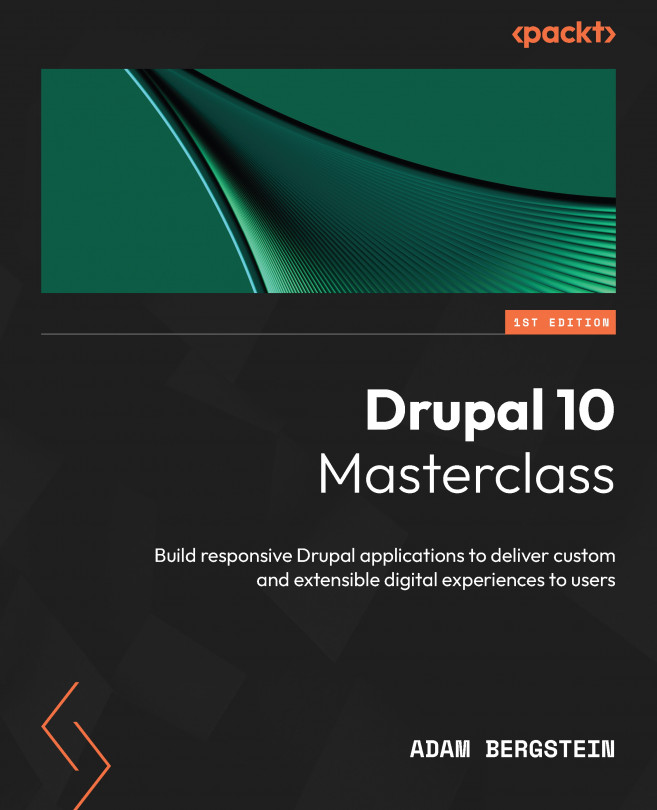Git, Drush,
Composer, and DevOps
Much of the book so far has covered installing and configuring Drupal to meet a variety of use cases. However, even if you are not a developer, it can be difficult to maintain a Drupal application or contribute to the community without some basic technical skills. While this is an advanced topic, a brief primer in technologies such as Git, Drush, and Composer that enable developers can serve as a foundational launchpad into future development practices. These technologies bridge development and operations through practices known as DevOps. Getting started with this technology helps work toward the 80/20 rule, as discussed in previous chapters.
In this chapter, we’re going to cover the following main topics:
- Git basics
- Drush basics
- Composer basics
- DevOps practices