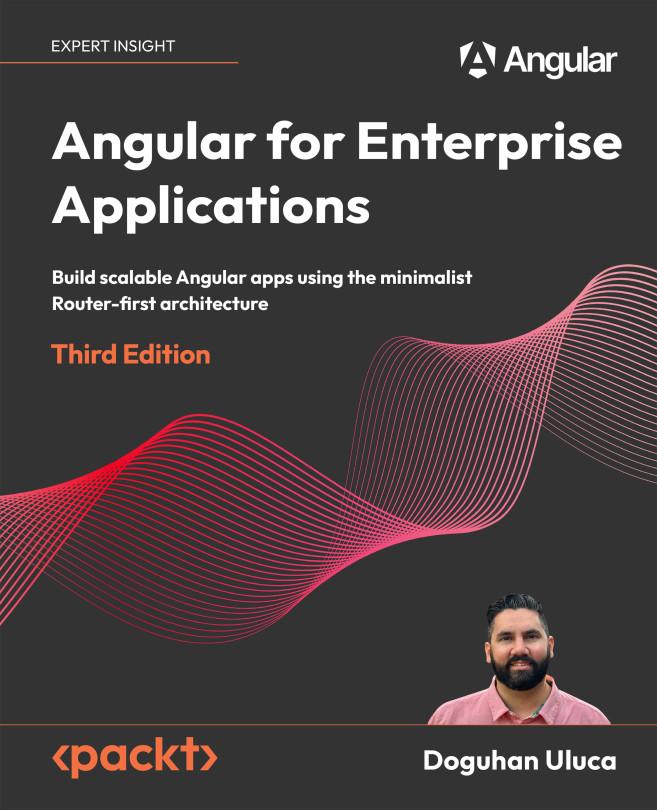Recommended web development tools
This section covers the recommended tools that are needed to start developing a web application.
| Tool | Description | URL |
| Git | Version Control System | https://git-scm.com |
| GitHub Desktop | Graphical User Interface (GUI) to run Git commands and interact with GitHub | https://desktop.github.com |
| Node.js | Cross-platform JavaScript runtime environment | https://nodejs.org |
| Visual Studio Code | Cross-platform Integrated Development Environment (IDE) | https://code.visualstudio.com |
| Docker Desktop | Lightweight container virtualization platform | https://www.docker.com/products/docker-desktop |
To automatically install all the web development tools required for this book, execute the following commands for your OS to configure your environment.On Windows PowerShell, execute:
PS> Install-Script -Name setup-windows-dev-env
PS> setup-windows-dev-env.ps1On MacOS Terminal, execute:
$> bash <(wget -O - https://git.io/JvHi1)For more information refer to https...