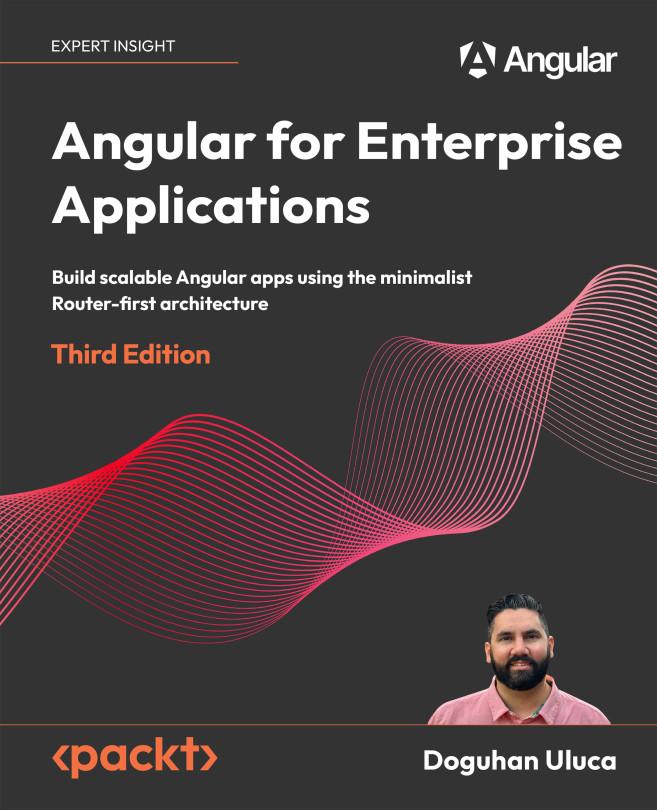Questions
Answer the following questions as best as you can to ensure that you've understood the key concepts from this chapter without Googling. Do you need help answering the questions? See Appendix D, Self-Assessment Answers online at https://static.packt-cdn.com/downloads/9781838648800_Appendix_D_Self-Assessment_Answers.pdf or visit https://expertlysimple.io/angular-self-assessment.
- What three things you should do to succeed as a technical lead or architect?
- What are the ingredients of a successful project?
- Why should you use Angular in the enterprise?
- What are the most important considerations for building Angular apps for the enterprise?
- What causes performance issues in web applications?
- How can we solve performance issues in large web applications?
- What is a LOB app?
- What is the Pareto principle?
- What are the main goals of router-first architecture?