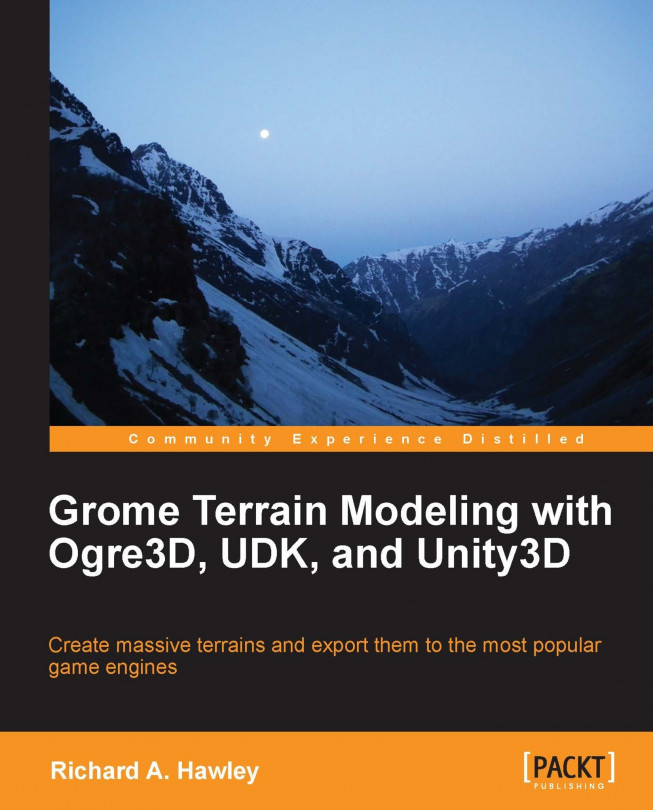Zones are containers for terrains, objects, masks, and roads, but importantly they define size and terrain resolution. Each one can have its own properties. This allows us to create landscapes with variable amounts of detail according to the needs of a game. You can create zones anywhere in the scene; they don't need to be contiguous. Creating very long narrow terrains that follow the length of a river are possible; an "on-rails" game that follows a long winding path does not have a huge regular terrain grid. However, for simple exporting to game engines it is best if we stick to a square arrangement, as game editors don't natively support asymmetric layouts.
The Zone toolbox tab is shown in the following screenshot:

We can create zones in several ways; the easiest is entering size parameters and using the mouse to define an area called the Active Creation Grid in the scene.
Click on the Zone button to activate the creation process. You'll see the scene divided by a grid (the scale...