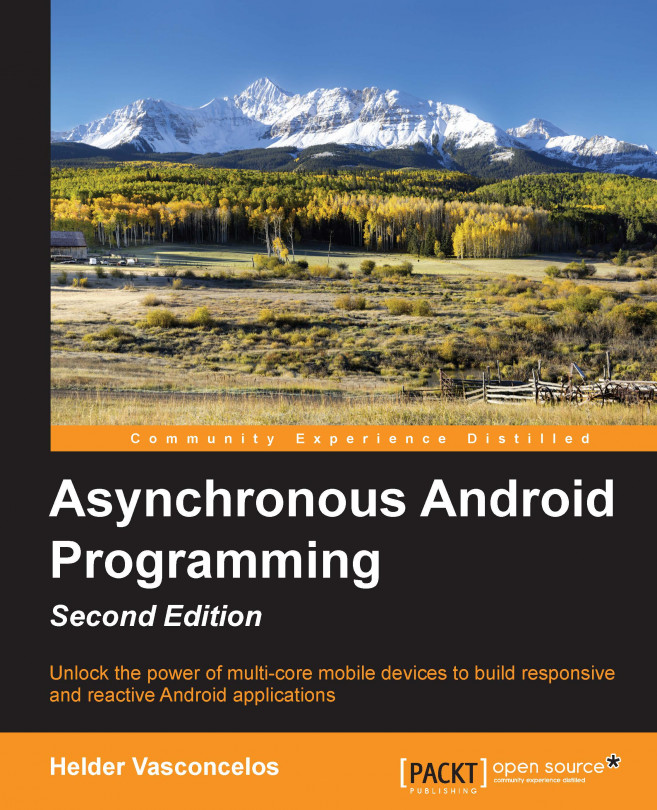In the previous chapter, you were introduced to the most basic concurrent issues that a developer might face while developing a responsive and concurrent Android application. As the most interactable items run on the main thread, it is crucial to coordinate the backgrounds code to handle the work without any UI stuttering that compromises the user experience.
In this chapter, we will meet some of most fundamental constructs used on Android systems to perform tasks and schedule on a main thread or an ordinary background thread created by the developer to perform and schedule tasks long-running operations.
We will cover the following topics:
Understanding Looper
Understanding Handler
Sending work to Looper
Scheduling work with post
Using Handler to defer work
Leaking implicit references
Leaking explicit references
Updating the UI with Handler
Canceling pending messages
Multithreading with Handler and HandlerThread
Applications of Handler...