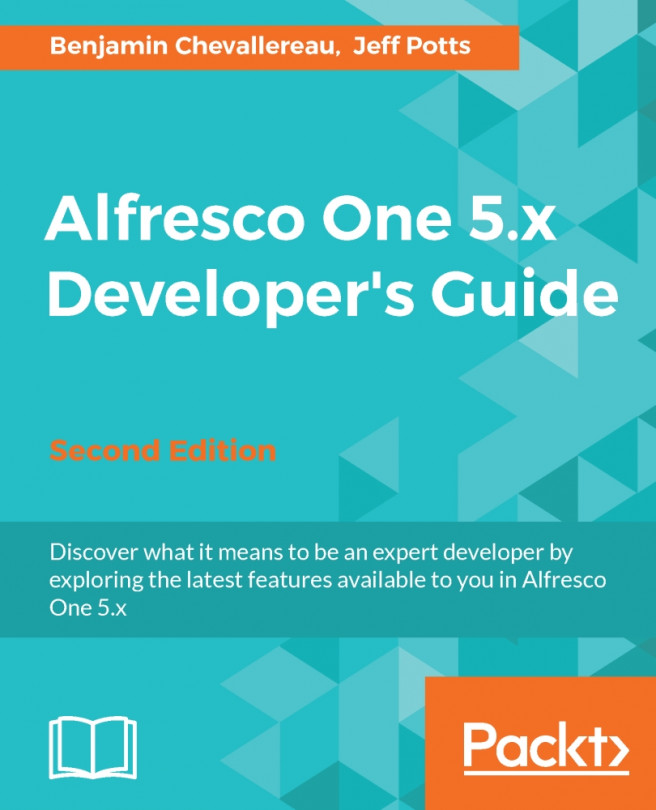From setting up the initial content model to programmatically creating, searching for, and deleting content, how you work with the content in a content management system is a foundational concept upon which the rest of the solution is built. In this chapter, you'll learn:
What a repository is and how it is structured
How to make the underlying content model relevant to your business problem by extending Alfresco's out of the box model with your own content types
What practices are the best for creating your own content models
How to configure Alfresco Share to expose your custom content model via the user interface
How to interact with the repository via the CMIS and JavaScript APIs