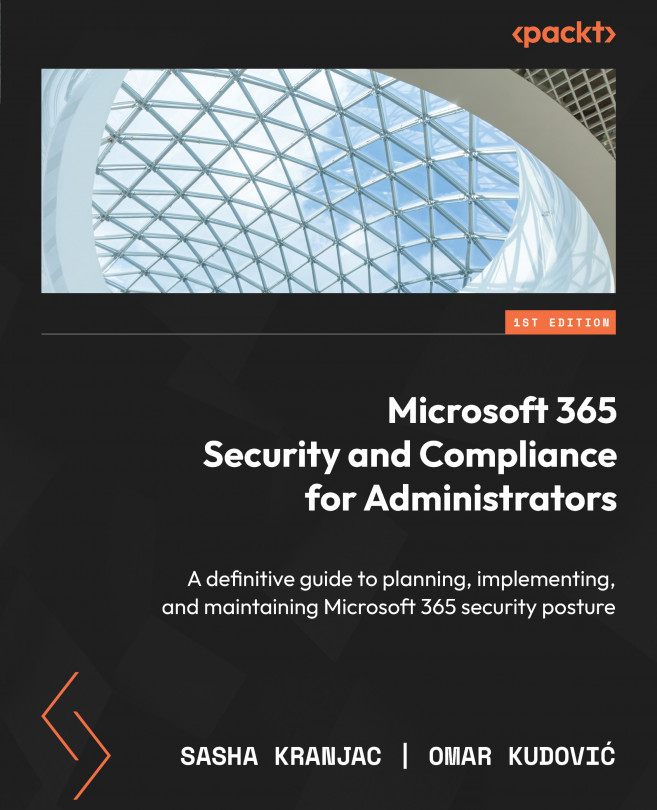Microsoft Defender for Cloud Apps
In our increasingly digital world, where businesses and organizations rely on cloud-based applications and services for their daily operations, ensuring the security of data and applications in the cloud has become an utmost priority. This is where Microsoft Defender for Cloud Apps steps in as a guardian of your cloud-based assets, helping you navigate the complex landscape of cloud security threats and challenges. This chapter serves as your entry point into the realm of Microsoft Defender for Cloud Apps, offering a comprehensive introduction to its essential concepts, core features, and its vital role in safeguarding your cloud-based environment SaaS applications.
As we delve into this chapter, we will explore the fundamental principles that underlie Microsoft Defender for Cloud Apps, its integration with various cloud platforms, and how it empowers organizations to proactively detect, analyze, and respond to cloud-based threats. We will be covering...