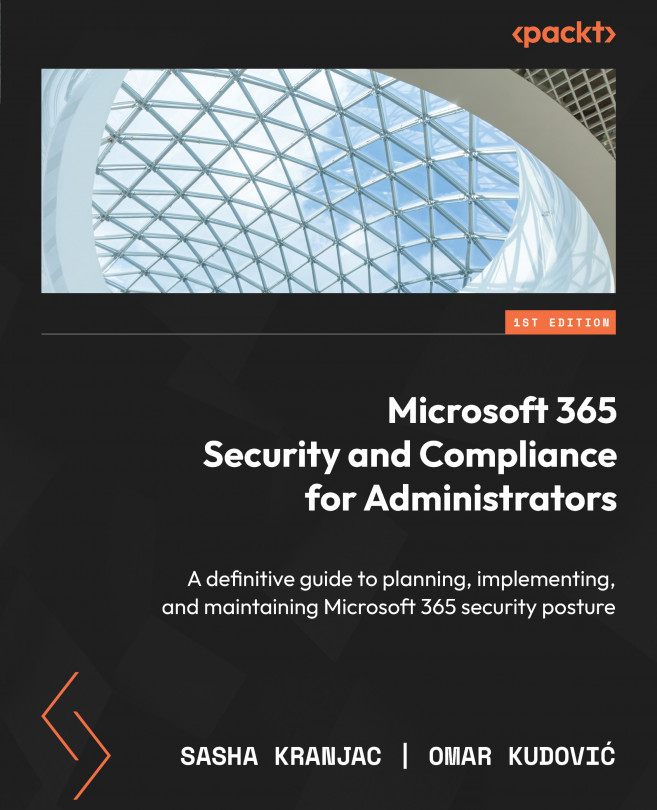Inventories and weaknesses
To understand the software landscape throughout your organization’s MDVM, use the Inventories page, where you can dive deeper into browser extensions usage and the state of certificates and firmware vulnerabilities, whereas the Weaknesses page contains a list of common vulnerabilities exploits (CVEs) currently applicable to your environment. Let’s get into more detail about each of these two important MDVM pages.
Inventories
The vulnerability management Inventory page gives you an understanding of the software usage in your organization in the past 30 days. Similar to the Recommendations page, this software usage information page has the same columns, such as weaknesses, threats, vendors, and others, but here, this information is relevant to the median usage of the software rather than to the specific recommendation or a vulnerability:

Figure 7.15 – MDVM inventories page