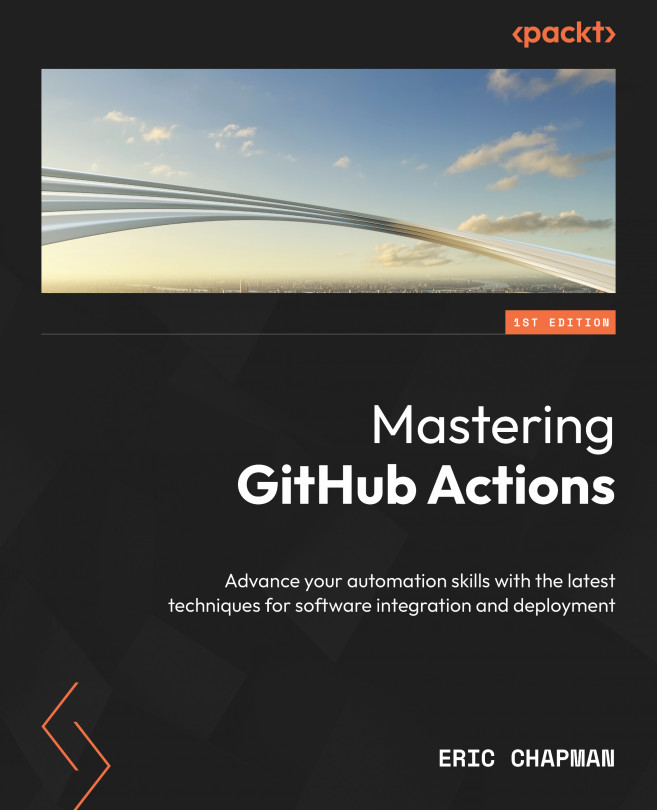Housekeeping Tips for Your Organization
As a team leader or team member, you’re often confronted with the challenge of balancing operational efficiency with cost management. This chapter delves into critical areas that will enhance your team’s GitHub experience while keeping a close eye on the economics of your operations.
This chapter will focus on a detailed examination of the costs associated with GitHub Actions. We will scrutinize the specific billable items that are vital to be aware of when dealing with GitHub. By exploring the billable components heavily used by Actions in depth, we aim to clarify whether these components are the most suitable and cost-effective for your specific needs.
In addition to cost management, this chapter also touches on reporting. We will guide you and inform you of Actions available to generate reports on your teams’ activities within GitHub, leveraging the GitHub API. This reporting is about tracking progress and providing...