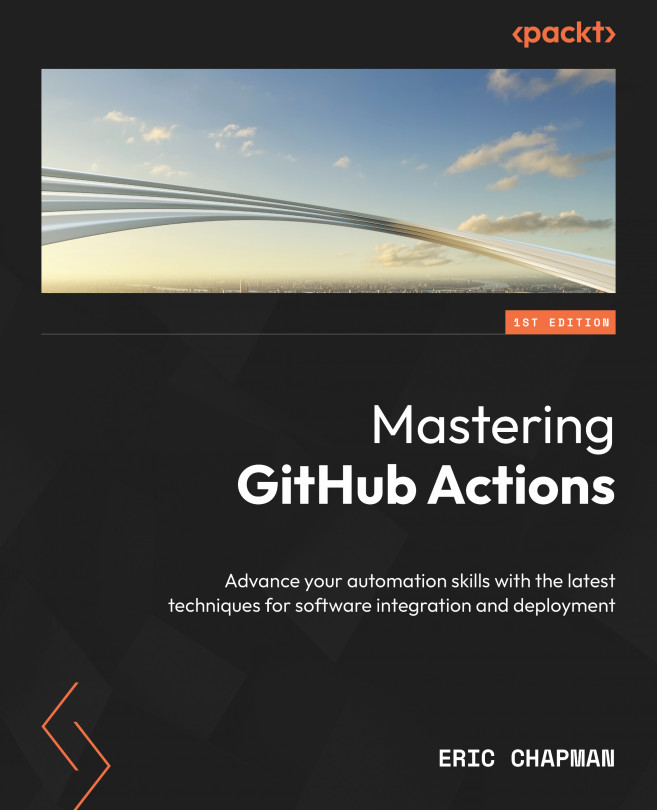Annotating Code with Actions
In this chapter, we’ll explore annotations within the context of GitHub check runs. Our journey is packed with invaluable insights and practical knowledge that will empower you to leverage annotations for enhanced code review and collaboration. In this chapter, we’ll transition into the practical realm, witnessing annotations in action. Through hands-on demonstrations, you’ll witness how they come to life, translating workflow-generated data into impactful feedback within your code base. By following along, you’ll gain the proficiency to seamlessly incorporate annotations into your development cycle.
In this chapter, we’ll also unlock the magic of turning build warnings and insights into annotations on specific lines of code. This skill not only accelerates the identification of potential issues but also provides a streamlined approach to addressing them effectively. We’ll extend further on the existing RichChecks...